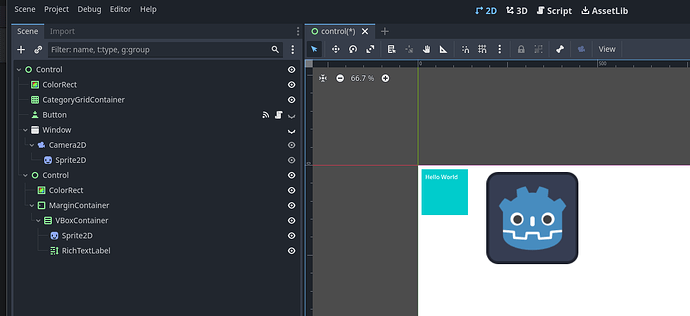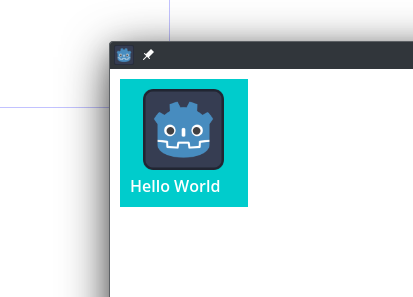Godot Version
4.3
Question
I am looking to make a custom ui element that is essentially a colored square with text and an image/icon to use in my grid layout.
This is what i have so far:
I am guessing that the sprite doesnt play well with the vbox container. Ideally i would like the icon to take up the top 2/3 of the square and keep is aspect ratio 1:1 and the text would be on the last 1/3.
Brand new to godot so any help would be great.