Godot Version
4.3
Question
Hello! I can’t get the shadows from the houses to be blurred, I’ve tried everything. Tell me, which way should I look to find a solution?
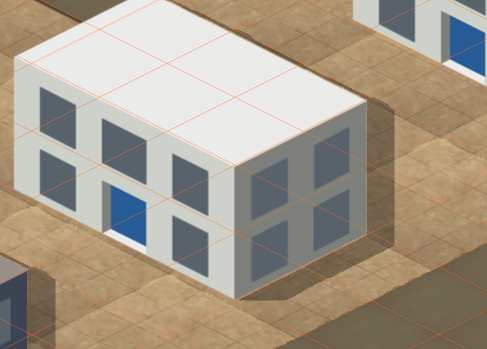
shader_type canvas_item;
uniform float shadow_opacity : hint_range(0.0, 1.0) = 0.5; // Shadow opacity
uniform vec2 shadow_offset = vec2(0.1, -0.1); // Shadow offset
uniform float blur_radius : hint_range(0.0, 10.0) = 5.0; // Blur radius
void fragment() {
// Get the base texture color
vec4 base_color = texture(TEXTURE, UV);
// If this is part of the building, render it
if (base_color.a > 0.0) {
COLOR = base_color; // Render the building
} else {
// Offset UV to get the shadow position
vec2 shadow_uv = UV + shadow_offset;
// Final shadow color and total weight
vec4 shadow_color = vec4(0.0);
float total_weight = 0.0;
// Iterate over pixels around the shadow position
for (int x = -int(blur_radius); x <= int(blur_radius); x++) {
for (int y = -int(blur_radius); y <= int(blur_radius); y++) {
// Offset for neighboring pixels
vec2 offset = vec2(float(x), float(y));
// Calculate Gaussian weight
float distance = length(offset);
float weight = exp(-distance * distance / (2.0 * blur_radius * blur_radius));
// Offset UV for color sampling
vec2 sample_uv = shadow_uv + offset * (blur_radius / 100.0);
// Check if the offset is within the texture bounds
if (sample_uv.x >= 0.0 && sample_uv.x <= 1.0 && sample_uv.y >= 0.0 && sample_uv.y <= 1.0) {
vec4 sample_color = texture(TEXTURE, sample_uv); // Get the color
if (sample_color.a > 0.0) {
shadow_color += vec4(0.0, 0.0, 0.0, shadow_opacity) * weight; // Black color with weight
total_weight += weight; // Sum the weights
}
}
}
}
// Normalize the shadow color
if (total_weight > 0.0) {
shadow_color /= total_weight;
COLOR = shadow_color; // Set the shadow color
} else {
COLOR = vec4(0.0, 0.0, 0.0, 0.0); // Full transparency
}
}
}