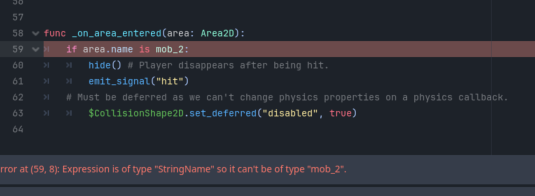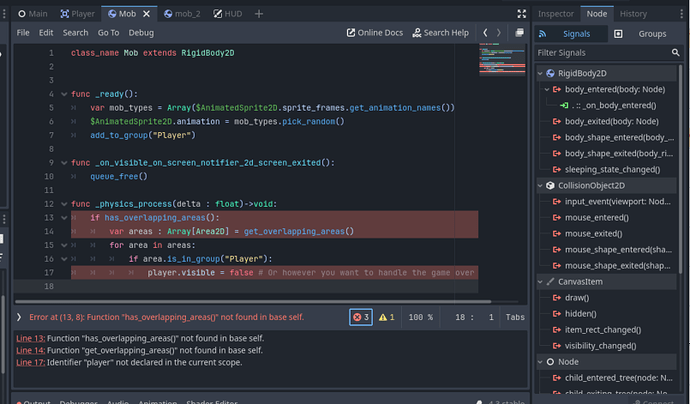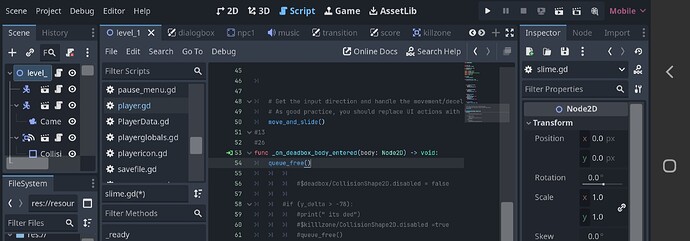4.3 Godot Version
I have two “groups” for the player to interact with in my 2D game. “Mob” I want to kill the player when one touches the player and “Mob_2” that I want to disappear when when the player touches one of them. Each mob and the player all have their own scene and script.
This is what I have, but it’s not working. The ‘player’ does not interact with either mob. “Mob” should disappear when hit by ‘player’, but ‘player’ should disappear and the game should end when hit by “mob_2”.
Here is the code for “Main”
extends Node
@export var mob_scene: PackedScene
@export var mob_2_scene: PackedScene
var score
func _ready():
randomize()
func game_over():
$ScoreTimer.stop()
$MobTimer.stop()
$HUD.show_game_over()
$Music.stop()
$DeathSound.play()
func new_game():
get_tree().call_group("mobs", "queue_free")
score = 0
$Player.start($StartPosition.position)
$StartTimer.start()
$HUD.update_score(score)
$HUD.show_message("Get Ready")
$Music.play()
func _on_MobTimer_timeout():
# Create a new instance of the Mob scene.
var mob = mob_scene.instantiate()
var mob_2 = mob_2_scene.instantiate()
# Choose a random location on Path2D.
var mob_spawn_location = get_node("MobPath/MobSpawnLocation")
mob_spawn_location.progress_ratio = randf()
# Set the mob's direction perpendicular to the path direction.
var direction = mob_spawn_location.rotation + PI / 2
var direction_2 = mob_spawn_location.rotation + PI / 19
# Set the mob's position to a random location.
mob.position = mob_spawn_location.position
mob_2.position = mob_spawn_location.position
# Add some randomness to the direction.
direction += randf_range(-PI / 4, PI / 4)
mob.rotation = direction
direction_2 += randf_range(-PI / 3, PI / 5)
mob_2.rotation = direction_2
# Choose the velocity for the mob.
var velocity = Vector2(randf_range(150.0, 250.0), 0.0)
mob.linear_velocity = velocity.rotated(direction)
var velocity_2 = Vector2(randf_range(100.0, 200.0), 0.0)
mob_2.linear_velocity = velocity_2.rotated(direction)
# Spawn the mob by adding it to the Main scene.
add_child(mob)
add_child(mob_2)
func _on_ScoreTimer_timeout():
score += 1
$HUD.update_score(score)
func _on_StartTimer_timeout():
$MobTimer.start()
$ScoreTimer.start()
Here is the code for “Player”
class_name Player extends Area2D
signal hit
@export var speed = 400 # How fast the player will move (pixels/sec).
var screen_size # Size of the game window.
func _ready():
screen_size = get_viewport_rect().size
hide()
func _process(delta):
var velocity = Vector2.ZERO # The player's movement vector.
if Input.is_action_pressed("move_right"):
velocity.x += 1
if Input.is_action_pressed("move_left"):
velocity.x -= 1
if Input.is_action_pressed("move_down"):
velocity.y += 1
if Input.is_action_pressed("move_up"):
velocity.y -= 1
if velocity.length() > 0:
velocity = velocity.normalized() * speed
$AnimatedSprite2D.play()
else:
$AnimatedSprite2D.stop()
position += velocity * delta
position.x = clamp(position.x, 0, screen_size.x)
position.y = clamp(position.y, 0, screen_size.y)
if velocity.x != 0:
$AnimatedSprite2D.animation = "right"
$AnimatedSprite2D.flip_v = false
$AnimatedSprite2D.flip_h = velocity.x < 0
elif velocity.y != 0:
$AnimatedSprite2D.animation = "up"
$AnimatedSprite2D.flip_v = velocity.y > 0
func start(pos):
position = pos
show()
$CollisionShape2D.disabled = false
func _on_Player_body_entered(_body):
if _body.name is mob_2:
hide() # Player disappears after being hit.
emit_signal("hit")
# Must be deferred as we can't change physics properties on a physics callback.
$CollisionShape2D.set_deferred("disabled", true)
Here is the code for “Mob”
class_name Mob extends RigidBody2D
func _ready():
var mob_types = Array($AnimatedSprite2D.sprite_frames.get_animation_names())
$AnimatedSprite2D.animation = mob_types.pick_random()
func _on_visible_on_screen_notifier_2d_screen_exited():
queue_free()
func _on_mob_2_body_entered(_body):
if _body.name is Player:
hide() # Player disappears after being hit.
emit_signal("hit")
# Must be deferred as we can't change physics properties on a physics callback.
$CollisionShape2D.set_deferred("disabled", true)
Here is the code for mob_2
class_name mob_2 extends RigidBody2D
signal hit
func _ready():
var mob_types = Array($AnimatedSprite2D.sprite_frames.get_animation_names())
$AnimatedSprite2D.animation = mob_types.pick_random()
func _on_visible_on_screen_notifier_2d_screen_exited():
queue_free()
And here is the last section
extends CanvasLayer
signal start_game
func show_message(text):
$MessageLabel.text = text
$MessageLabel.show()
$MessageTimer.start()
func show_game_over():
show_message("Game Over")
await $MessageTimer.timeout
$MessageLabel.text = "Delete the Emails!"
$MessageLabel.show()
await get_tree().create_timer(1).timeout
$StartButton.show()
func update_score(score):
$ScoreLabel.text = str(score)
func _on_StartButton_pressed():
$StartButton.hide()
emit_signal("start_game")
func _on_MessageTimer_timeout():
$MessageLabel.hide()
What am I doing wrong???