Godot Version
4.2.1
Question
i am trying to make a level editor. i have two classes, a grid (the level, with a regular script) and a grid_editor (the editor, with a @tool script).
the grid has a bunch of internal functions to edit itself, things like clearing the grid or setting tiles within the grid. all of these work perfectly at runtime.
the grid_editor is a @tool script with a reference to my grid. i am using @export variables to call functions within my script, and that works great, ie
@export var _foo = false
set(x):
print("hello world")
where clicking on the _foo checkbox in the editor in the grid_editor’s inspector calls the print and prints “hello world” to the console. all of this works perfectly.
my problem is i want to make tool functions to edit my grid, ie i want to be able to call functions like grid.setTile(x,y,z) from the grid editor. when i try to write this in the script, it compiles just fine with no errors, since it is accessing a function from a script.
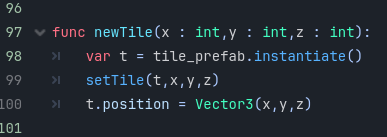
the newTile function definition in grid.gd
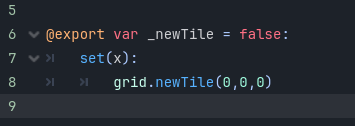
calling newTile from grid_editor.gd, where 'grid' is a valid reference to my scene node with a grid.gd script on it
all of this looks fine, but when i click on the checkbox to try running this function, i get this error
res://grid_editor.gd:8 - Invalid call. Nonexistent function 'newTile' in base 'Node3D (grid)'.
now this certainly isn’t true. there is obviously a newTile function in grid.gd, and at runtime i can call it just fine. am i referencing this function wrong? i am also unable to set variables manually, with a similar error. how can i access variables and functions from other scripts with a @tool script? it seems that tools wouldn’t be at all useful if they can’t do that.