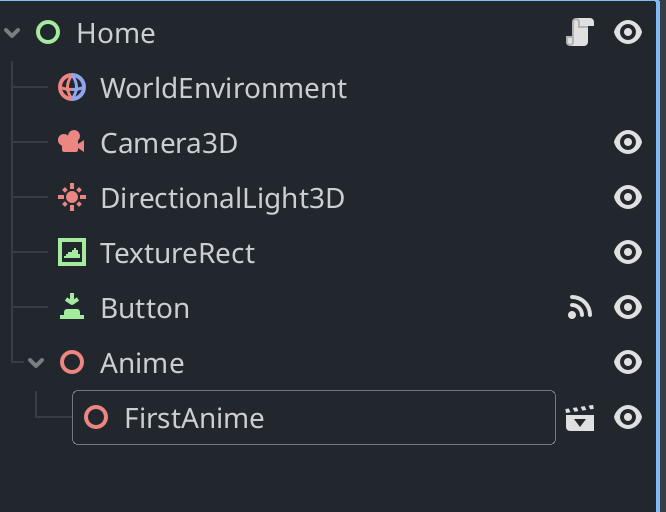I am doing a work with Godot Engine 4.3 and in this work I want 3D animation to play when I press the button. Everything is fine up to this level and 3D animation is played when I press the button, but since I use a 2D background, the animation always stays on the bottom layer and I could not show it on 2D in any way. I would appreciate your help.
Have you tried a subviewport?
yes I tried that but I get the same result.
Not sure there’s a way to get controls to be behind the main viewport, that would mean the viewport has transparency in some way. Maybe if you set up some sort of alpha key green-screen thing with a SubViewport.
I would just put the texture on a 3D object behind the thing instead. Set it to not be shaded should be enough from what I remember.
On second thought you might get transparency on a subviewport if you just have the camera facing nothing (except for the thing you want to show ofc) and make sure to allow for transparency on the rendering texture.
I will try your suggestions. Thanks for your reply
How did sub viewports fail you? What did you try specifically? Here I’ve set up a dancing cow in the middle of my UI with elements behind and above it.
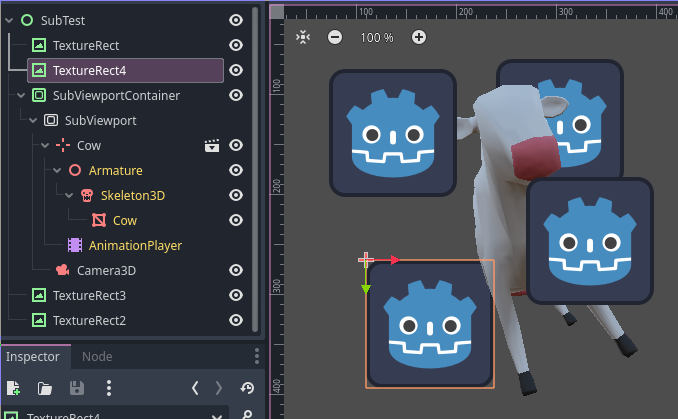
It could be that I use too many knots. So I’ll try this. Thank you.
Is it a problem if I use Node3D directly instead of Marker3D node?
It is not a problem, Marker3D and Node3D are functionaly the same in exported builds and running. In editor Marker3D merely has a gizmo attached to it.
I did that and got a positive result, thanks for your help.
Thanks for your reply
This topic was automatically closed 30 days after the last reply. New replies are no longer allowed.