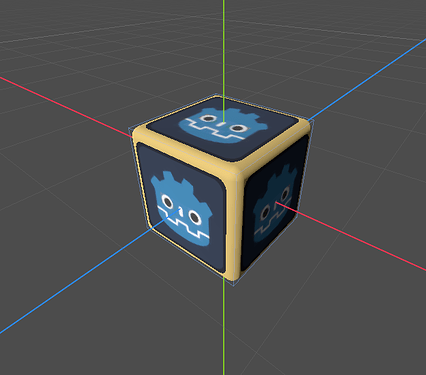Godot Version
4.2.2
Question
(I’m quite new to working in 3D so I apologise if I use terminology incorrectly)
I have this cube (pictured below) that I made in Blender, and it has 2 surfaces. Surface 0 is the rounded rim of the cube, and surface 1 is made up of the 6 flat faces. I already unwrapped the flat faces so they can properly display a texture, which I’ve temporally set to the Godot logo.
What I want to do is display a texture of a star overtop of surface 1. The result should look something like this:

For my project I need to be able to change the material underneath the star without changing the star. Maybe I’m missing something really obvious, but I can’t figure out how to do this.