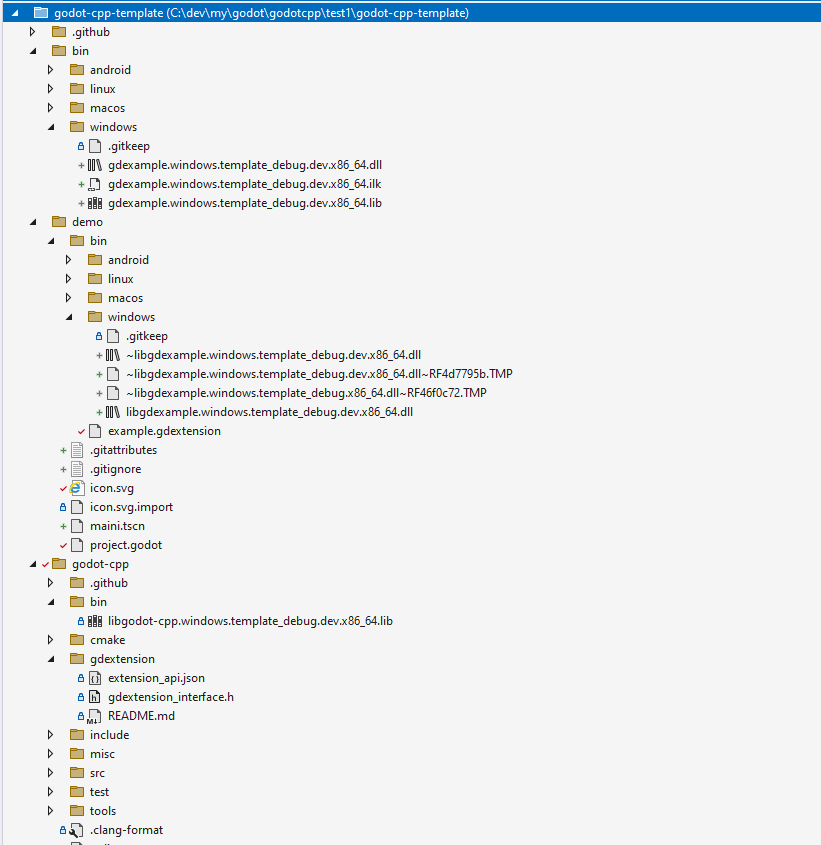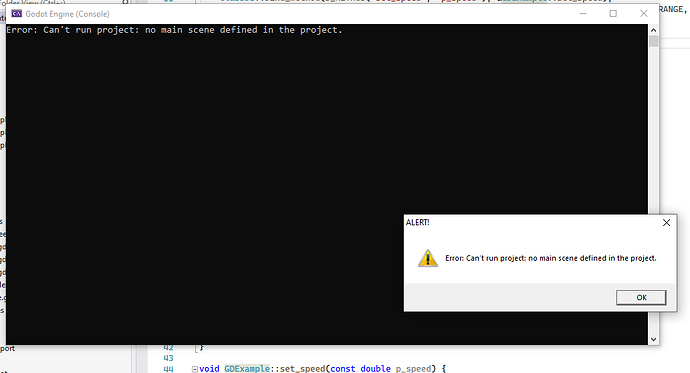Godot Version
4.2.1
Question
Hey All in short all compiles and runs but breakpoints not getting hit .
Using VC++ 2022 . follow this tutorial
Invoking :
scons -j4 target=template_debug dev_build=yes debug_symbols=yes
all dll’s and lib complied with dev.debug
The launch.vs.json
{
"version": "0.2.1",
"defaults": {},
"configurations": [
{
"type": "default",
"project": "C:\\dev\\my\\godot\\Godot_v4.2.1-stable_win64.exe\\Godot_v4.2.1-stable_win64_console.exe",
"name": "Godot Game",
"args": [
"--path",
"C:\\dev\\my\\godot\\godotcpp\\test1\\godot-cpp-template\\demo"
]
},
{
"type": "default",
"project": "C:\\dev\\my\\godot\\Godot_v4.2.1-stable_win64.exe\\Godot_v4.2.1-stable_win64_console.exe",
"name": "Godot Editor",
"args": [
"-e C:\\dev\\my\\godot\\godotcpp\\test1\\godot-cpp-template\\demo\\project.godot"
]
}
]
}
And do start the scene from the editor
The breakpoint doesn’t get hit
and looks like this :
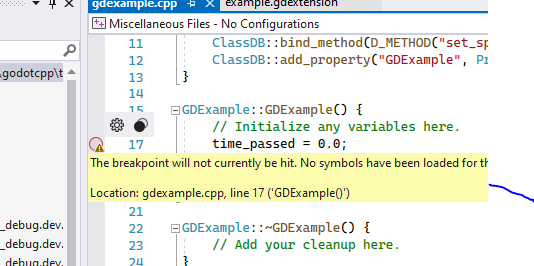
And when starting only the game im getting :
Error: Can’t run project: no main scene defined in the project.
Looks like total mess , what im doing wrong ?
Thanks