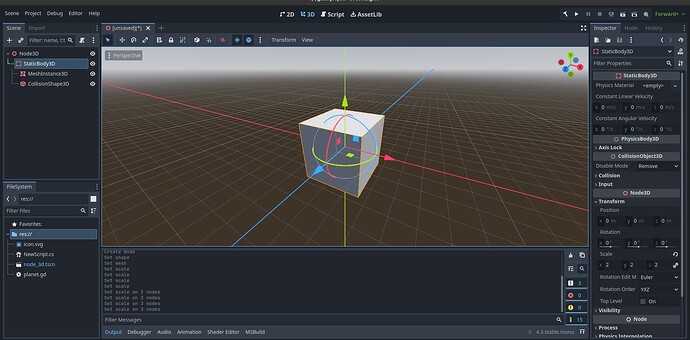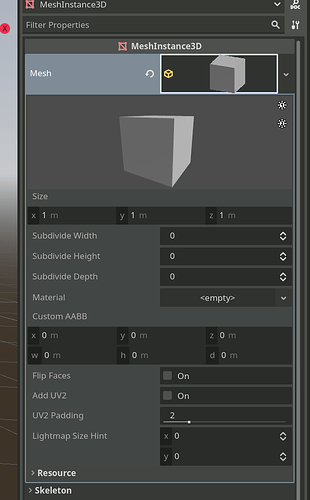Godot Version
` Godot 4.3
Question
` How do I dimension this cube into a rectangle, just making the height shorter and one side longer to make it a terrain/ground? I tried modifying the Scale values in the transform property under the StaticBody3D but it changes all 3 values making it always a cube and not possible to modify only one dimension of the 3 (height, length, depth).
Here is the screenshot -
Thank you!
If you are using a primitive ‘box’ setup in Godot, on that MeshInstance3D’s Mesh property, if you open up the properties on that BoxMesh you can see the scale where you can do what you need.
Keep in mind though you will want to match those settings in the CollisionShape3D also.
I recommend this over scaling any actual Nodes like the StaticBody3D or MeshInstance3D to do this as it can mess with any logic or components attached to them if they have transforms, including any nested or children of those nodes, can get quite confusing and chaotic.
1 Like