Viewports! They are a way of taking a scene and “playing” that scene in another scene, as a seperate world! I’ve use is multiple times to combine my actual game and a UI so I can “load” a scene while keeping the same UI!
Here’s an example -
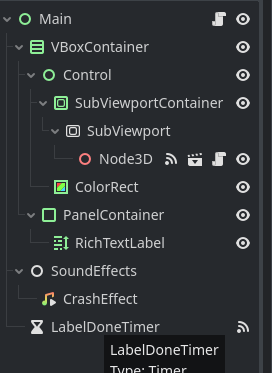
You can read more here - Using Viewports — Godot Engine (stable) documentation in English
Whenever i use the sub view port any moving sprite starts warping and bugging
Can you post a screenshot?
You need to make sure that you set the viewport up properly, making sure that it’s size is the same as the resolution for your inner screen. It may also help to turn MSAA on as well.
Hello I will send the screenshots i work with him on the project this is the sprites at different parts of the screen with the viewport this is the glitching we are getting and MSAA cant turn on because it isnt supported in GLES3
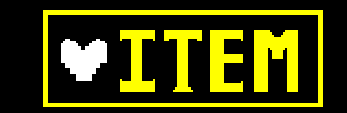

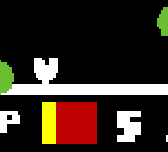
Okay, bit hard for me to see, but I think the issue is the size of your viewport, I’m guessing that since you’re actual game is “pixel perfect”, the viewport is scaling it up and skewing the image.
Here are some things I would do: First of all, make sure the ViewportContainer is inside of a margin container or a similar container. Then make sure you’re viewport container isn’t set to stretch, then set the size of your viewport to the exact same size as the size your camera will collect. I don’t know if there’s a way to do that automatically, but you can give it a try!
If that doesn’t help, then I’m afraid I don’t know what else will. Are you using Godot 3 or 4?
you can do this in project settings instead of manually making a viewport, on the sidebar select “Window”, and under “Stretch” select:
- Mode: viewport
- Scale mode: integer
