I’m new to Godot and I dont exaclty full understand like this whole basis thing like I want to just pass in angles directly and have the be those angles if that makes sense, like how I’m doing for the location in ObjectAnimation class
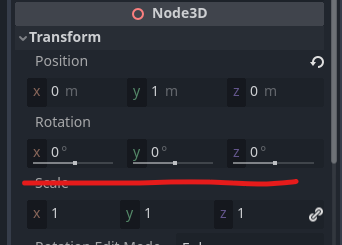
Code
func _process(delta: float):
if self.paused:
return
self.frameTime += (delta * self.FPS)
self.frameTime = clamp(self.frameTime, 1, len(self.animationData))
var frame = self.animationData[str(ceil(self.frameTime))]
if frame and ceil(self.frameTime) < len(self.animationData):
var location = frame["location"]
var rotation = frame["rotation"]
object.transform.origin = Vector3(location[0], location[1], location[2])
# apply rotation to object?
else:
print("Animation finished!")
self.paused = true