Godot Version
4.2.2
Question
Title is self-explanatory but I just want to know how to change the bar part of an hbar. I tried to change the style with theme overrides but it made the bar turn invisible. Any ideas?
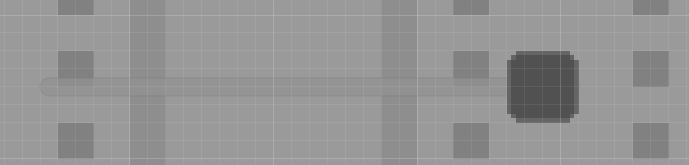
4.2.2
Title is self-explanatory but I just want to know how to change the bar part of an hbar. I tried to change the style with theme overrides but it made the bar turn invisible. Any ideas?
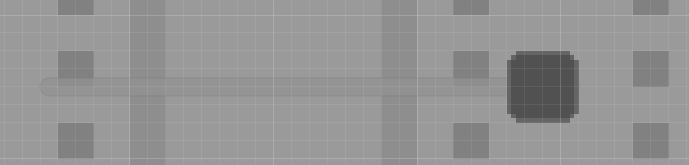
Yes, you need to override the “scroll” style. Since you want to provide a texture, choose StyleBoxTexture. Yes, this will turn the bar invisible at first (since no texture has been provided). Click once on the new StyleBoxTexture resource to open its settings and provide a “texture”. Et voilla, you’re done. ![]()
could this be a bug in the engine? I’d doubt it but im really clueless
It took me a while to figure out that you meant HSlider and not HScrollBar. Anyway change Content Margins value to make it not shrink to 0 px tall.
This topic was automatically closed 30 days after the last reply. New replies are no longer allowed.