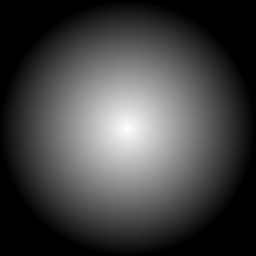Godot 4.4 stable
Replace this line with your Godot version
I’m trying to set up a scene {for moblie) with several lightbulbs that I need to have a strong, animated glow. The lighbulbs will each be part of a sub-scene. I’d like the bulbs to glow, but for none of the surrounding objects to have bloom or glow. How is this doable?
You can fake glow for certain objects with a Sprite3D
@gertkeno 's idea is certainly how I’d tackle it. Crack open your favorite image editor and make yourself an image that’s solid yellowy white (or whatever color you want the glow to be), then give it an alpha mask that’s a radial gradient from mid grey in the middle to black at the edges.
Put that in a Sprite3D, turn billboarding on so it always faces the camera, make it a child of your light.
I threw this together in gimp:
The alpha mask I used was just a radial gradient:
If you want to animate that, do the same thing, but with maybe 4 or 8 of them on a texture page, and change each a bit; maybe add noise, vary the hue a bit, vary the scale of the mask a bit… you can potentially do that with an AnimatedSprite3D instead if you want.
Note that you may need to fiddle with the settings a bit; the default alpha cutoff will probably look a bit janky with this, and it’ll definitely look better on the forward+ renderer.
1 Like
Thank you both! I’m primarily on the art side of things, so this strikes me as a perfect solution: effective, controllable, and (to whatever extent I choose) handmade.