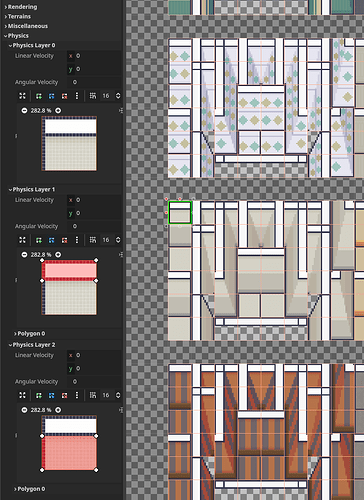Godot Version
4.2.2
Question
Got several tilesets for walls of different colours, I set one to have 3 layers of physics collisions and as the other tilesets are identical, can I copy existing collision masks to them somehow instead of manually having to set it all up again?
In the example picture above, the middle tileset is setup for all tiles with 3 physics layers and I want to copy it as the other, identical wall pieces.
I dont think that works in the editor, but i think you can open the .tres-file with a notepad and copy the physics-data to the other tilesets. Make a copy before, just to be safe
Its all tiles on the same tileset, just different tiles. Is there any documentation about how to workout coordinates of tiles?
The topleft is (0,0) and then its just like the normal in game coordinate system
As the Editor copies automatically the previous selected collisionshape to the newley selected tile you can use the following workflow:
- CMD-click on a tile which has a collision shape which you want to copy. By CMD-click you don’t change the existing shape of you source …

- Click on the target tile
Hope that helps,
Helge
1 Like
Does this still work? I can’t get it to work as described