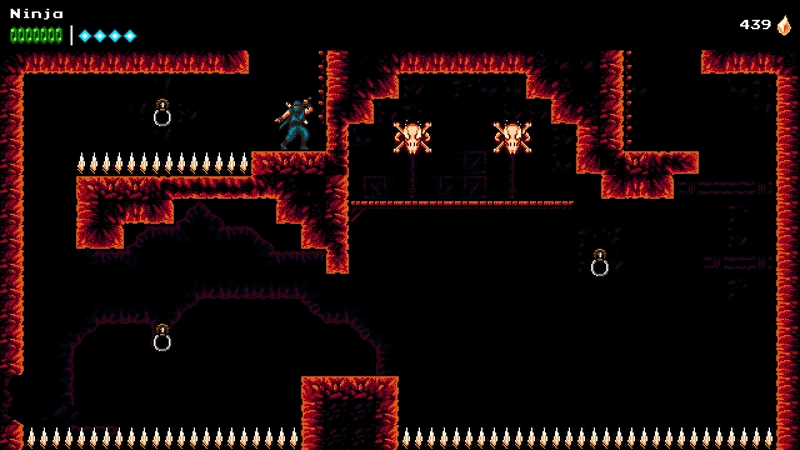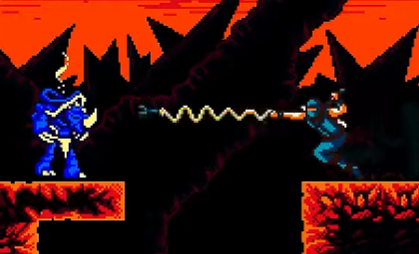Hi everyone, I am new to Godot and coding in general, and am using GDscript for my game. I am using a CharacterBody2D for the player character, as well as a CollisionShape2D.
I would like to ask for guidance on how to create a grappling hook like the one in the game The Messager, where a projectile is fired forward that pulls the character and propels them forward if they collide.
And how to make the rope sprites display correctly.
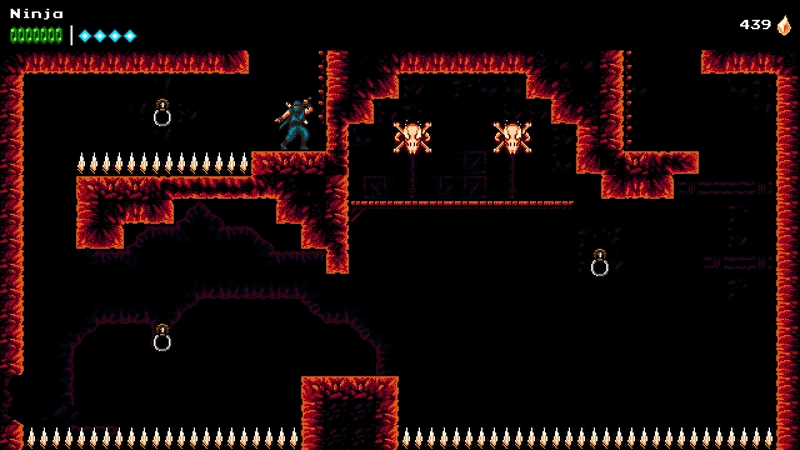
1 Like
I don’t know what level of understanding you are starting from or if you were looking for a complete solution, but let’s break this into smaller pieces.
- You need a character who can move.
- You need a projectile you can fire from your character.
- When the projectile is in flight before it collides with anything, the character cannot move.
- When you fire the projectile it will travel a certain distance and either collide with an object or recoil back to the character.
- Visually you want the rope Sprite to display correctly.
I’m going to assume you have #1 completed already, or at least have an idea of how to accomplish that. Let’s ignore the visual aspect (#5) for now.
For #2, you probably want either an Area2D or a RigidBody2D to act as the projectile; I think Area2D may be easier to work with since you can directly control positioning and movement, but that is my bias. You then want to write logic so it travels a certain distance, and then have it recoil back. If you don’t want it to be able to latch to something when it is recoiling you will probably want to set monitoring to false when it starts recoiling. When the projectile recoils you should queue_free it and re-enable controller movement for the character.
For #3, that should be simple to turn off your character’s controller movement logic whenever you trigger the grapple action.
For #4, you’ll need the projectile to react on area_entered or body_entered to have it stop moving and “latch” onto something it’s colliding with, and then also trigger specific movement logic within your character to move it (“pull it”) towards where the projectile latched onto something. When the character reaches the location you should queue_free the projectile and re-enable controller movement for the character.
Now for #5.. this one is more complicated to answer because it depends heavily on visual assets you’re working with, and quite frankly it is a level of polish that you’re going to find difficult to get a guided answer for. To give you some ideas though:
- Imagine the end of the grapple is one Sprite, and the rope is another Sprite. The grapple Sprite will move with the projectile.
- For the rope, you can scale the rope Sprite to expand the distance between the projectile and the character. This way the length of the rope is relative to the distance of the projectile.
- If this visually distorts your rope texture, then you can also try using a TextureRect with
stretch_mode set to STRETCH_TILE, and simply have it tile the distance between the projectile and the character.
- If you have multiple Sprite frames (like the squiggly line in your example picture), then you may be able to use a combination of the above with multiple rope Sprites or switching the tiled texture.
1 Like