Godot Version
v4.3.beta.custom_build [b97110cd3]
Question
I’m analyzing the Godot source code to try and narrow down a bug. I’d like to set a breakpoint in VisualStudio so that I can check the stack trace, but this is failing because either no symbols are being generated or they’re not being loaded. When I launch Godot Editor and hover over the break point, I get the message the breakpoint will not currently be hit. no symbols have been loaded for this document.
I’ve pulled the latest source and a compiling for editor and x64.
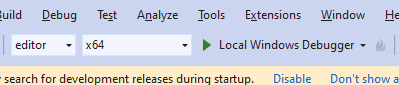
What do I need to do to be able to run Godot Editor from VisualStudio with debugging enabled?