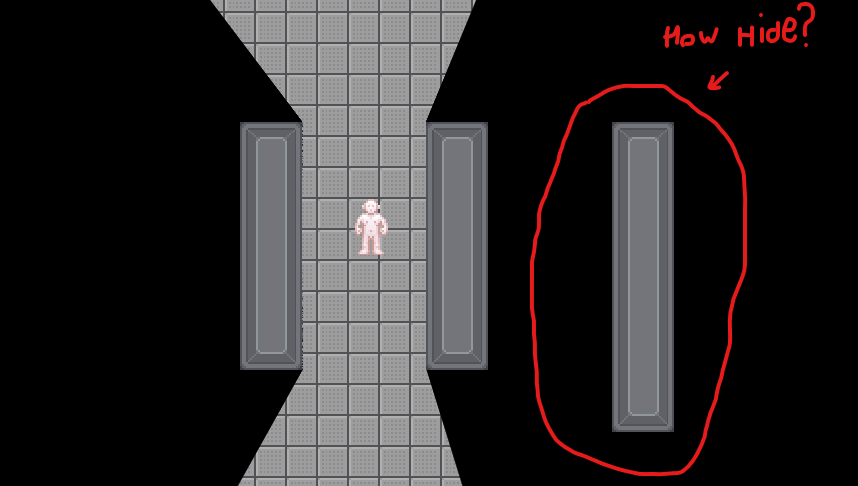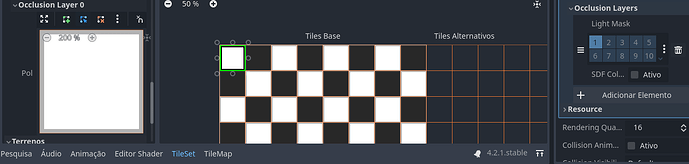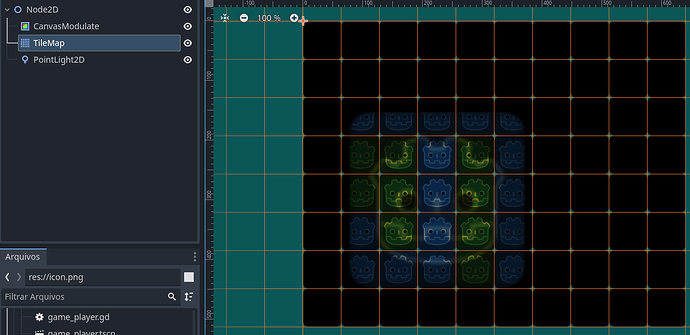yes, this is part of tilemap.
I need the second wall not to be visible behind the first
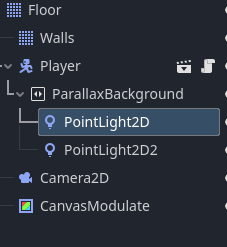
In the Inspector, in the Rendering section of TileMap, add a occlusion layer and configure it in the TileSet tab.
I don’t think that adding another layer will change anything.
I already tried this.
1 Like
Sorry, I read a little fast and didn’t pay enough attention. Why are you using 2 tilemaps? you could use the tilemaps layers. I guess that’s why your walls are not affected by the CanvasModulate
I did this quick test and this is the result:
Green tiles are in the Wall layer, while the Ground layer is the blue. There a wall in the right side of this is screenshot covered by the CanvasModulate.