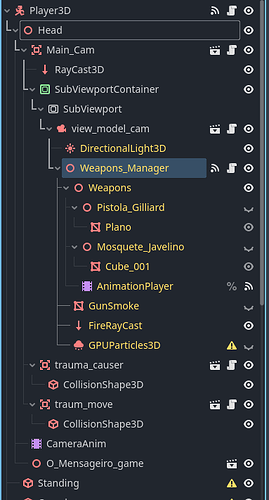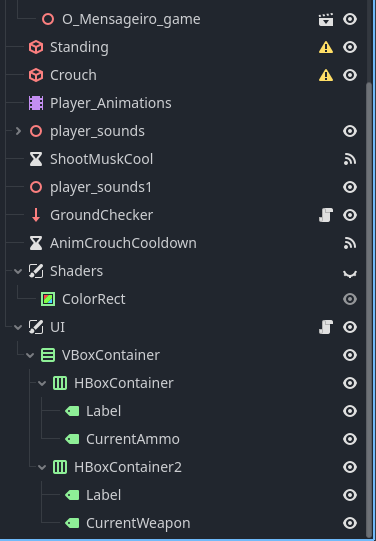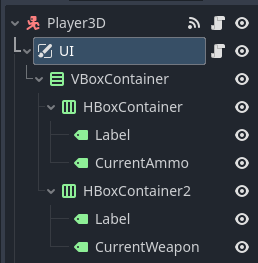Godot Version
Godot 4.3
Question
Basically, i’m following a tutorial, and it reaches a point where it says to put a “set_text” into the code, but, i think this set_text doesn’t exist anymore? Look at the example below:
extends CanvasLayer
@onready var CurrentAmmoLabel = $VBoxContainer/HBoxContainer/CurrentAmmo
@onready var CurrentWeaponLabel = $VBoxContainer/HBoxContainer2/CurrentWeapon
func _on_weapons_manager_update_ammo(Ammo):
CurrentAmmoLabel.set_text(str(Ammo[0])+" / "+ str(Ammo[1]))
func _on_weapons_manager_weapon_changed(Weapon_Name):
CurrentWeaponLabel.set_text(Weapon_Name)
See where there’s the set_text? How can i substitute this but still keeping the overall structure of this code? My main problem sometimes with changing lines of code is that, as a beginner, i can’t really change something, as small as it is, and expect everything to work as planned…
If anyone can help with this, it would be much appreciated