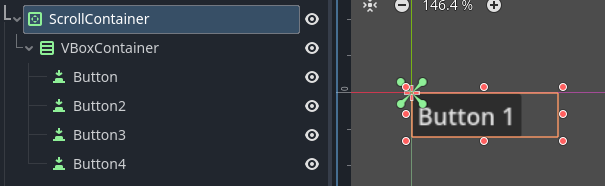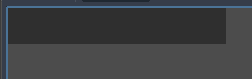Godot Version
Godot4.4
Question
How to resize VBoxContainer to make its height less than the children needed?
I’m making a new Control called Expandable, it was designed with these features:
- Expand and shrink animation
- Show and hide Children
The structure of the control is
- Expandable (PanelContainer)
- UIContainer (VBoxContainer)
- UIHeader (Clickable) (Just like a button)
- UIContainer (VBoxContainer)
The children will be added into UIContainer, and when the control shrinks, I expected the control will shrink and only UIHeader will be shown. But after I clicked UIHeader, all the children are still shown, only the height more than the children needed are removed, all the childrens are still shown. How can I force the control to shrink ignoring the height the children needs? (Please don’t resize the children)
Here’s my source code, and I think the problem happens in ToggleExpand(). Thanks!
using Godot;
using System;
public partial class ExpandableLite : Node
{
[Export]
public VBoxContainer UIContainer;
[Export]
public Clickable UIHeader;
public bool IsExpand = true;
public Tween _tween;
public override void _Ready()
{
UIHeader.Clicked += UIHeader_Clicked;
}
private void UIHeader_Clicked()
{
IsExpand = !IsExpand;
ToggleExpand();
}
public void ToggleExpand()
{
if (_tween != null)
{
_tween.Kill();
}
float targetHeight = UIHeader.Size.Y;
if (IsExpand)
{
targetHeight += GetChildPanelTargetHeight();
}
_tween = CreateTween()
.SetEase(Tween.EaseType.Out)
.SetTrans(Tween.TransitionType.Circ);
_tween.TweenProperty(this, "size", new Vector2(UIContainer.Size.X, targetHeight), 0.35);
}
private float GetChildPanelTargetHeight()
{
float totalHeight = 0f;
var container = UIContainer as Container;
var padding = container?.GetThemeConstant("margin_top") ?? 0f
+ container?.GetThemeConstant("margin_bottom") ?? 0f;
foreach (Node child in UIContainer.GetChildren())
{
if (child is Control control && control.Visible)
{
totalHeight += control.Size.Y;
if (UIContainer is VBoxContainer vbox)
{
totalHeight += vbox.GetThemeConstant("separation");
}
}
}
return totalHeight + padding;
}
}