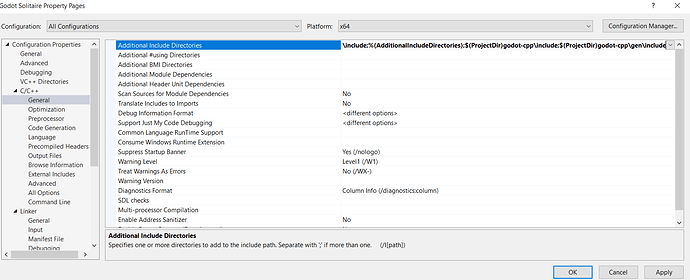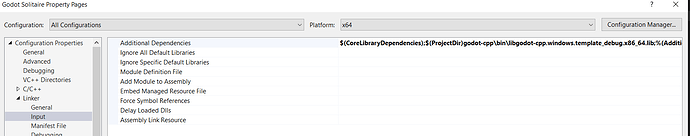Godot Version
4.2.2
Question
Hi,
I followed this guide to set up a C++ environment for godot: GDNative C++ example — Godot Engine (3.5) documentation in English
My structure is the following:
— godot-cpp /
— src (For the native sources
— [the game project source folder]
— SConstruct
With Visual Studio 2022 I tried to set up a project. I added the .h and .cpp files as source from /src folder.
Then, I added the godot-cpp include folders and lib files as on the following screenshots:
My problem is that in VS I get a lot of ambigous errors, for exampel for “using namespace godot;” I get that godot is ambigous, same for Ref and lots of keywords from godot-cpp. What am I missing from the VS setup?
With Scons, my native scripts build well and they work in my Godot editor/Game.
Thank you!