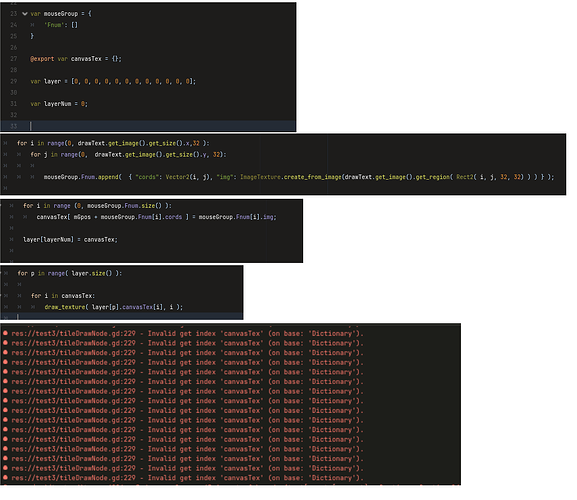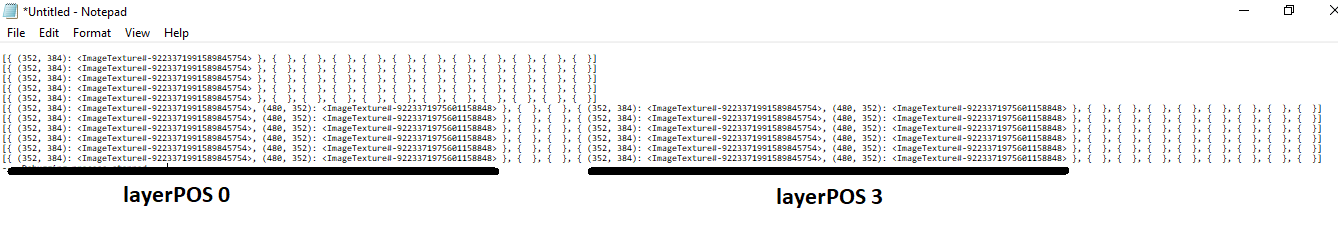Godot Version
4.2.1
Question
hello,
Is it possible to store this dictionary inside an array ?
Loop it throw the draw function, and use the array position has layers ?
var mouseGroup = {
'Fnum': []
}
@export var canvasTex = {};
var layer = [0, 0, 0, 0, 0, 0, 0, 0, 0, 0, 0, 0];
var layerNum: int = 0;
if ( Input.is_mouse_button_pressed(MOUSE_BUTTON_LEFT) && mouseJustPress == false ):
mouseJustPress = true;
if ( drawText == null ):
return;
mouseGroup.Fnum.clear();
for i in range(0, drawText.get_image().get_size().x,32 ):
for j in range(0, drawText.get_image().get_size().y, 32):
mouseGroup.Fnum.append( { "cords": Vector2(i, j), "img": ImageTexture.create_from_image(drawText.get_image().get_region( Rect2( i, j, 32, 32) ) ) } );
if ( Input.is_mouse_button_pressed(MOUSE_BUTTON_LEFT) && mouseJustPress == true ):
for i in range (0, mouseGroup.Fnum.size() ):
canvasTex[ mGpos + mouseGroup.Fnum[i].cords ] = mouseGroup.Fnum[i].img;
layer[layerNum] = canvasTex; #########################
func _draw():
for lay in range (0, 5 ):
var layx = layer[lay ];
for i in canvasTex:
draw_texture( canvasTex[i], i );
iam storing “mouseGroup.Fnum” inside “canvasTex”
The problem is when i try to store “canvasTex” inside an array “layer[layerNum]”
doing this doesnt seem to work:
for lay in range (0, 5 ):
var layx = layer[lay ];
for i in canvasTex:
draw_texture( layx [ canvasTex[i], i ] );
this also doesnt work:
draw_texture( layer[lay].canvasTex[i], i );
is there a way to loop throw the layers array and draw all canvasTex in seperate layers ?
this is the stuff inside print(layer[layerNum]);
Godot Engine v4.2.1.stable.official (c) 2007-present Juan Linietsky, Ariel Manzur & Godot Contributors.
modules/gltf/register_types.cpp:63 - Blend file import is enabled in the project settings, but no Blender path is configured in the editor settings. Blend files will not be imported.
--- Debug adapter server started ---
--- GDScript language server started on port 6005 ---
{ (-1312, 768): <ImageTexture#-9223370369149112502>, (-1280, 768): <ImageTexture#-9223370369098780852>, (-640, 2784): <ImageTexture#-9223370369048449202>, (224, 192): <ImageTexture#-9223370366179545152>, (224, 224): <ImageTexture#-9223370366129213502>, (224, 256): <ImageTexture#-9223370366078881852>, (224, 288): <ImageTexture#-9223370366028550202>, (224, 320): <ImageTexture#-9223370365978218552>, (224, 352): <ImageTexture#-9223370365927886902>, (224, 384): <ImageTexture#-9223370365877555252>, (256, 192): <ImageTexture#-9223370365827223602>, (256, 224): <ImageTexture#-9223370365776891952>, (256, 256): <ImageTexture#-9223370365726560302>, (256, 288): <ImageTexture#-9223370365676228652>, (256, 320): <ImageTexture#-9223370365625897002>, (256, 352): <ImageTexture#-9223370365575565352>, (256, 384): <ImageTexture#-9223370365525233702>, (288, 192): <ImageTexture#-9223370365474902052>, (288, 224): <ImageTexture#-9223370365424570402>, (288, 256): <ImageTexture#-9223370365374238752>, (288, 288): <ImageTexture#-9223370365323907102>, (288, 320): <ImageTexture#-9223370365273575452>, (288, 352): <ImageTexture#-9223370365223243802>, (288, 384): <ImageTexture#-9223370365172912152>, (320, 192): <ImageTexture#-9223370365122580502>, (320, 224): <ImageTexture#-9223370365072248852>, (320, 256): <ImageTexture#-9223370365021917202>, (320, 288): <ImageTexture#-9223370364971585552>, (320, 320): <ImageTexture#-9223370364921253902>, (320, 352): <ImageTexture#-9223370364870922252>, (320, 384): <ImageTexture#-9223370364820590602>, (352, 192): <ImageTexture#-9223370364770258952>, (352, 224): <ImageTexture#-9223370364719927302>, (352, 256): <ImageTexture#-9223370364669595652>, (352, 288): <ImageTexture#-9223370364619264002>, (352, 320): <ImageTexture#-9223370364568932352>, (352, 352): <ImageTexture#-9223370364518600702>, (352, 384): <ImageTexture#-9223370364468269052>, (384, 192): <ImageTexture#-9223370364417937402>, (384, 224): <ImageTexture#-9223370364367605752>, (384, 256): <ImageTexture#-9223370364317274102>, (384, 288): <ImageTexture#-9223370364266942452>, (384, 320): <ImageTexture#-9223370364216610802>, (384, 352): <ImageTexture#-9223370364166279152>, (384, 384): <ImageTexture#-9223370364115947502>, (576, 352): <ImageTexture#-9223369959751477351>, (576, 384): <ImageTexture#-9223369959701145702>, (576, 416): <ImageTexture#-9223369959650814053>, (576, 448): <ImageTexture#-9223369959600482404>, (576, 480): <ImageTexture#-9223369959550150755>, (576, 512): <ImageTexture#-9223369959499819106>, (576, 544): <ImageTexture#-9223370367991484552>, (608, 352): <ImageTexture#-9223369959751477351>, (608, 384): <ImageTexture#-9223369959701145702>, (608, 416): <ImageTexture#-9223369959650814053>, (608, 448): <ImageTexture#-9223369959600482404>, (608, 480): <ImageTexture#-9223369959550150755>, (608, 512): <ImageTexture#-9223369959499819106>, (608, 544): <ImageTexture#-9223370367639163002>, (640, 352): <ImageTexture#-9223369959751477351>, (640, 384): <ImageTexture#-9223369959701145702>, (640, 416): <ImageTexture#-9223369959650814053>, (640, 448): <ImageTexture#-9223369959600482404>, (640, 480): <ImageTexture#-9223369959550150755>, (640, 512): <ImageTexture#-9223369959499819106>, (640, 544): <ImageTexture#-9223370367286841452>, (672, 352): <ImageTexture#-9223369949215385844>, (672, 384): <ImageTexture#-9223369949215385844>, (672, 416): <ImageTexture#-9223369949165054177>, (672, 448): <ImageTexture#-9223369949114722460>, (672, 480): <ImageTexture#-9223369949064400978>, (672, 512): <ImageTexture#-9223369949014059221>, (672, 544): <ImageTexture#-9223369948963737686>, (704, 352): <ImageTexture#-9223369948863074392>, (704, 384): <ImageTexture#-9223369948863074392>, (704, 416): <ImageTexture#-9223369948812732632>, (704, 448): <ImageTexture#-9223369948762411098>, (704, 480): <ImageTexture#-9223369948712069337>, (704, 512): <ImageTexture#-9223369948661747804>, (704, 544): <ImageTexture#-9223369948611406042>, (736, 352): <ImageTexture#-9223369948510752836>, (736, 384): <ImageTexture#-9223369948510752836>, (736, 416): <ImageTexture#-9223369948460411086>, (736, 448): <ImageTexture#-9223369948410089544>, (736, 480): <ImageTexture#-9223369948359747792>, (736, 512): <ImageTexture#-9223369948309426250>, (736, 544): <ImageTexture#-9223369948259084497>, (1632, -320): <ImageTexture#-9223370368998117552>, (1664, -384): <ImageTexture#-9223370368998117552>, (1696, -416): <ImageTexture#-9223370368998117552>, (1728, -448): <ImageTexture#-9223370368998117552>, (1760, -448): <ImageTexture#-9223370368998117552>, (1792, -448): <ImageTexture#-9223370368998117552>, (1856, -576): <ImageTexture#-9223370368998117552>, (1856, -544): <ImageTexture#-9223370368998117552>, (1856, -512): <ImageTexture#-9223370368998117552>, (1856, -480): <ImageTexture#-9223370368998117552>, (1856, -416): <ImageTexture#-9223370368998117552>, (1856, -352): <ImageTexture#-9223370368998117552>, (2048, -544): <ImageTexture#-9223370368947785902>, (2112, -480): <ImageTexture#-9223370368947785902>, (2144, -1632): <ImageTexture#-9223370368897454252>, (2176, -416): <ImageTexture#-9223370368947785902>, (2752, -1696): <ImageTexture#-9223370368847122602>, (3200, -672): <ImageTexture#-9223370368796790952>, (3232, -640): <ImageTexture#-9223370368796790952>, (3264, -608): <ImageTexture#-9223370368796790952>, (3456, -480): <ImageTexture#-9223370368796790952>, (4800, -1728): <ImageTexture#-9223370368746459302>, (6624, -1536): <ImageTexture#-9223370368947785902>, (6848, -1568): <ImageTexture#-9223370368696127652>, (8512, -1984): <ImageTexture#-9223370368645796002>, (8544, -1984): <ImageTexture#-9223370368595464352>, (15264, 224): <ImageTexture#-9223370368545132702>, (15296, 224): <ImageTexture#-9223370368494801052>, (15328, 224): <ImageTexture#-9223370368444469402>, (15360, 224): <ImageTexture#-9223370368394137752>, (77696, -22464): <ImageTexture#-9223370368343806102>, (992, 320): <ImageTexture#-9223368509596034982>, (1024, 320): <ImageTexture#-9223368509294045088>, (1056, 320): <ImageTexture#-9223369957989869636>, (832, 160): <ImageTexture#-9223370097005881645>, (864, 160): <ImageTexture#-9223370096955550001>, (896, 160): <ImageTexture#-9223370096955550001>, (800, 160): <ImageTexture#-9223370097056213283>, (768, 192): <ImageTexture#-9223370097005881645>, (800, 192): <ImageTexture#-9223370096955550001>, (832, 192): <ImageTexture#-9223370096955550001>, (736, 192): <ImageTexture#-9223370097056213283>, (736, 224): <ImageTexture#-9223370097005881645>, (768, 224): <ImageTexture#-9223370096955550001>, (800, 224): <ImageTexture#-9223370096955550001>, (704, 224): <ImageTexture#-9223370097056213283>, (704, 256): <ImageTexture#-9223370097056213283>, (736, 256): <ImageTexture#-9223370097056213283>, (768, 256): <ImageTexture#-9223370097005881645>, (800, 256): <ImageTexture#-9223370096955550001>, (736, 288): <ImageTexture#-9223370097056213283>, (768, 288): <ImageTexture#-9223370097056213283>, (800, 288): <ImageTexture#-9223370097005881645>, (832, 288): <ImageTexture#-9223370096955550001>, (800, 320): <ImageTexture#-9223369959801809046>, (832, 320): <ImageTexture#-9223369959801809046>, (864, 320): <ImageTexture#-9223368510502004706>, (896, 320): <ImageTexture#-9223368510502004706>, (896, 352): <ImageTexture#-9223368510451673015>, (928, 352): <ImageTexture#-9223368510502004706>, (960, 352): <ImageTexture#-9223368510200014770>, (992, 352): <ImageTexture#-9223368509898024876>, (1024, 352): <ImageTexture#-9223368509596034982>, (1056, 352): <ImageTexture#-9223368509294045088>, (1088, 320): <ImageTexture#-9223369958342191179>, (1088, 352): <ImageTexture#-9223368509294045088>, (1024, 384): <ImageTexture#-9223368509545703333>, (1056, 384): <ImageTexture#-9223368509243713439>, (1088, 384): <ImageTexture#-9223368510200014770>, (992, 416): <ImageTexture#-9223368509797361578>, (1024, 416): <ImageTexture#-9223368509495371684>, (1056, 416): <ImageTexture#-9223368509193381790>, (928, 448): <ImageTexture#-9223368510351009717>, (960, 448): <ImageTexture#-9223368510049019823>, (992, 448): <ImageTexture#-9223368509747029929>, (832, 448): <ImageTexture#-9223369947353114807>, (864, 448): <ImageTexture#-9223368510300678068>, (896, 448): <ImageTexture#-9223368510401341366>, (800, 480): <ImageTexture#-9223369947655104682>, (832, 480): <ImageTexture#-9223369947302783298>, (864, 480): <ImageTexture#-9223368510250346419>, (768, 480): <ImageTexture#-9223369948007426342>, (992, 288): <ImageTexture#-9223369958392522828>, (992, 384): <ImageTexture#-9223368509847693227>, (992, 480): <ImageTexture#-9223368509696698280>, (1024, 288): <ImageTexture#-9223369958040201285>, (1024, 448): <ImageTexture#-9223368509445040035>, (1024, 480): <ImageTexture#-9223368509394708386>, (1056, 288): <ImageTexture#-9223369958040201285>, (1056, 448): <ImageTexture#-9223368509143050141>, (1056, 480): <ImageTexture#-9223368509092718492>, (1088, 288): <ImageTexture#-9223369958392522828>, (1088, 416): <ImageTexture#-9223368510200014770>, (1088, 448): <ImageTexture#-9223368509596034982>, (1088, 480): <ImageTexture#-9223368509294045088>, (1120, 288): <ImageTexture#-9223369958040201285>, (1120, 320): <ImageTexture#-9223369957989869636>, (1120, 352): <ImageTexture#-9223369947453778088>, (1120, 384): <ImageTexture#-9223368509898024876>, (1120, 416): <ImageTexture#-9223368509898024876>, (1120, 448): <ImageTexture#-9223368509294045088>, (1120, 480): <ImageTexture#-9223368509243713439>, (1152, 288): <ImageTexture#-9223369958040201285>, (1152, 320): <ImageTexture#-9223369957989869636>, (1152, 352): <ImageTexture#-9223369947453778088>, (1152, 384): <ImageTexture#-9223368509596034982>, (1152, 416): <ImageTexture#-9223368509596034982>, (1152, 448): <ImageTexture#-9223368509294045088>, (1152, 480): <ImageTexture#-9223368509243713439>, (960, 288): <ImageTexture#-9223369958744844371>, (960, 320): <ImageTexture#-9223368509898024876>, (960, 384): <ImageTexture#-9223368510149683121>, (960, 416): <ImageTexture#-9223368510099351472>, (960, 480): <ImageTexture#-9223368509998688174>, (896, 288): <ImageTexture#-9223369959449487457>, (896, 384): <ImageTexture#-9223368510502004706>, (896, 416): <ImageTexture#-9223368510451673015>, (896, 480): <ImageTexture#-9223368510351009717>, (928, 288): <ImageTexture#-9223369959097165914>, (928, 320): <ImageTexture#-9223368510200014770>, (928, 384): <ImageTexture#-9223368510451673015>, (928, 416): <ImageTexture#-9223368510401341366>, (928, 480): <ImageTexture#-9223368510300678068>, (864, 288): <ImageTexture#-9223369959801809046>, (864, 352): <ImageTexture#-9223368510451673015>, (864, 384): <ImageTexture#-9223368510401341366>, (864, 416): <ImageTexture#-9223368510351009717>, (800, 352): <ImageTexture#-9223369947806099749>, (800, 384): <ImageTexture#-9223369947806099749>, (800, 416): <ImageTexture#-9223369947755767967>, (800, 448): <ImageTexture#-9223369947705436302>, (800, 512): <ImageTexture#-9223369947604773033>, (832, 352): <ImageTexture#-9223369947453778088>, (832, 384): <ImageTexture#-9223369947453778088>, (832, 416): <ImageTexture#-9223369947403446459>, (832, 512): <ImageTexture#-9223369947252451652>, (864, 512): <ImageTexture#-9223369947202119742>, (896, 512): <ImageTexture#-9223368510300678068>, (928, 512): <ImageTexture#-9223368510250346419>, (960, 512): <ImageTexture#-9223368509948356525>, (736, 320): <ImageTexture#-9223369959449487457>, (768, 320): <ImageTexture#-9223369959801809046>, (768, 352): <ImageTexture#-9223369948158421202>, (768, 384): <ImageTexture#-9223369948158421202>, (768, 416): <ImageTexture#-9223369948108099662>, (768, 448): <ImageTexture#-9223369948057757907>, (768, 512): <ImageTexture#-9223369947957094557>, (704, 320): <ImageTexture#-9223369959801809046>, (672, 320): <ImageTexture#-9223369959449487457>, (640, 320): <ImageTexture#-9223369959801809046>, (608, 320): <ImageTexture#-9223369959801809046>, (576, 320): <ImageTexture#-9223369959801809046>, (544, 320): <ImageTexture#-9223369959801809046>, (544, 352): <ImageTexture#-9223369959751477351>, (544, 384): <ImageTexture#-9223369959701145702>, (544, 416): <ImageTexture#-9223369959650814053>, (544, 448): <ImageTexture#-9223369959600482404>, (544, 480): <ImageTexture#-9223369959550150755>, (544, 512): <ImageTexture#-9223369959499819106>, (512, 320): <ImageTexture#-9223369959801809046>, (512, 352): <ImageTexture#-9223369959751477351>, (512, 384): <ImageTexture#-9223369959701145702>, (512, 416): <ImageTexture#-9223369959650814053>, (512, 448): <ImageTexture#-9223369959600482404>, (512, 480): <ImageTexture#-9223369959550150755>, (512, 512): <ImageTexture#-9223369959499819106>, (992, 512): <ImageTexture#-9223368509646366631>, (864, 544): <ImageTexture#-9223369922103404629>, (896, 544): <ImageTexture#-9223368510250346419>, (928, 544): <ImageTexture#-9223368509948356525>, (960, 544): <ImageTexture#-9223368509646366631>, (992, 544): <ImageTexture#-9223368509344376737>, (1024, 512): <ImageTexture#-9223368509344376737>, (1024, 544): <ImageTexture#-9223368509042386843>, (1056, 512): <ImageTexture#-9223368509042386843>, (1056, 544): <ImageTexture#-9223368509143050141>, (1088, 512): <ImageTexture#-9223368509243713439>, (1088, 544): <ImageTexture#-9223368509193381790>, (1120, 512): <ImageTexture#-9223368509193381790>, (1120, 544): <ImageTexture#-9223368509143050141>, (1152, 512): <ImageTexture#-9223368509193381790>, (1152, 544): <ImageTexture#-9223368509143050141>, (1184, 352): <ImageTexture#-9223369947453778088>, (1184, 384): <ImageTexture#-9223368509294045088>, (1184, 416): <ImageTexture#-9223368509294045088>, (1184, 448): <ImageTexture#-9223368509294045088>, (1184, 480): <ImageTexture#-9223368509243713439>, (1184, 512): <ImageTexture#-9223368509193381790>, (1184, 544): <ImageTexture#-9223368509143050141>, (1216, 352): <ImageTexture#-9223369947453778088>, (1216, 384): <ImageTexture#-9223369947403446459>, (1216, 416): <ImageTexture#-9223368509294045088>, (1216, 448): <ImageTexture#-9223368509243713439>, (1216, 480): <ImageTexture#-9223368509193381790>, (1216, 512): <ImageTexture#-9223368509143050141>, (1216, 544): <ImageTexture#-9223368509092718492>, (832, 544): <ImageTexture#-9223369947202119742>, (800, 544): <ImageTexture#-9223369947554441504>, (768, 544): <ImageTexture#-9223369947906763033>, (672, 576): <ImageTexture#-9223369948913395927>, (704, 576): <ImageTexture#-9223369948561074347>, (736, 576): <ImageTexture#-9223369948208762956>, (768, 576): <ImageTexture#-9223369947856431238>, (800, 576): <ImageTexture#-9223369947504119892>, (832, 576): <ImageTexture#-9223369947151788093>, (992, 576): <ImageTexture#-9223368509344376737>, (992, 608): <ImageTexture#-9223368509344376737>, (992, 640): <ImageTexture#-9223368509646366631>, (1024, 576): <ImageTexture#-9223368509042386843>, (1024, 608): <ImageTexture#-9223368509042386843>, (1024, 640): <ImageTexture#-9223368509344376737>, (1056, 576): <ImageTexture#-9223368509092718492>, (1056, 608): <ImageTexture#-9223368509042386843>, (1056, 640): <ImageTexture#-9223368509042386843>, (1088, 576): <ImageTexture#-9223368509143050141>, (1088, 608): <ImageTexture#-9223368509092718492>, (1088, 640): <ImageTexture#-9223368509042386843>, (1120, 576): <ImageTexture#-9223368509092718492>, (1120, 608): <ImageTexture#-9223368509042386843>, (1120, 640): <ImageTexture#-9223368516978010084>, (1152, 576): <ImageTexture#-9223368509092718492>, (1184, 576): <ImageTexture#-9223368509092718492>, (1216, 576): <ImageTexture#-9223368509042386843>, (1152, 608): <ImageTexture#-9223368509042386843>, (1184, 608): <ImageTexture#-9223368509042386843>, (960, 576): <ImageTexture#-9223368509646366631>, (960, 608): <ImageTexture#-9223368509646366631>, (960, 640): <ImageTexture#-9223368509948356525>, (928, 576): <ImageTexture#-9223368509948356525>, (928, 608): <ImageTexture#-9223368509948356525>, (928, 640): <ImageTexture#-9223368510250346419>, (896, 576): <ImageTexture#-9223368510250346419>, (896, 608): <ImageTexture#-9223368510250346419> }