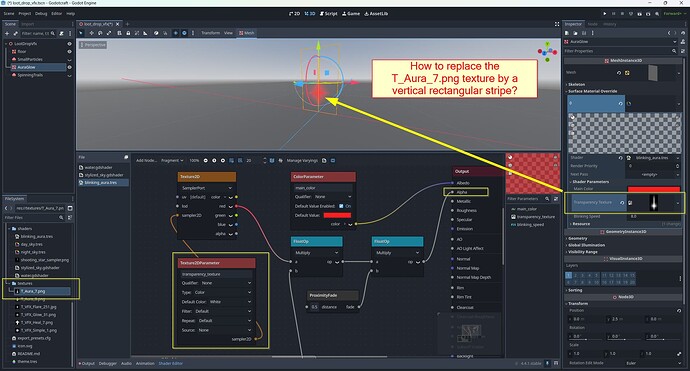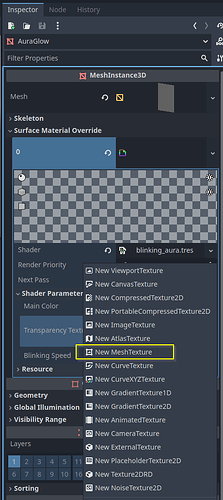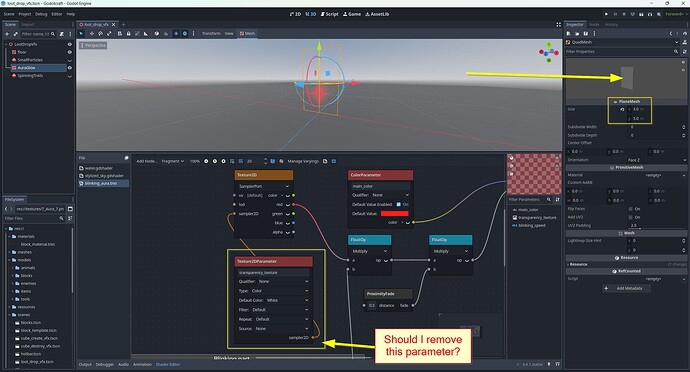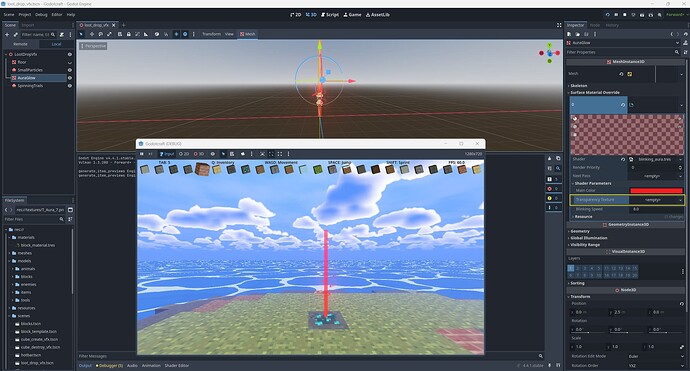Godot Version
v4.4.1.stable.official [49a5bc7b6]
Question
Hi, I am following the Loot Drop VFX ITEMS tutorial at Youtube and have created a visual shader with a Texture2DParameter:
Currently it works well and uses a T_Aura_7.png texture file to create a blinking Alpha shape.
However since my project is a Minecraft clone, I would like to replace that PNG-file by a vertical rectangular stripe.
Being a Godot newbie I thought I could use a MeshTexture for that, but when I select it in the drop down nothing happens and the drop down field stays empty:
I have searched around and there was some MeshTexture bug mentioned, few years ago… but I am not sure if related to my issue.
How would you approach this change (except for creating a new PNG file and drawing a vertical rectangular stripe in there)?
Thanks