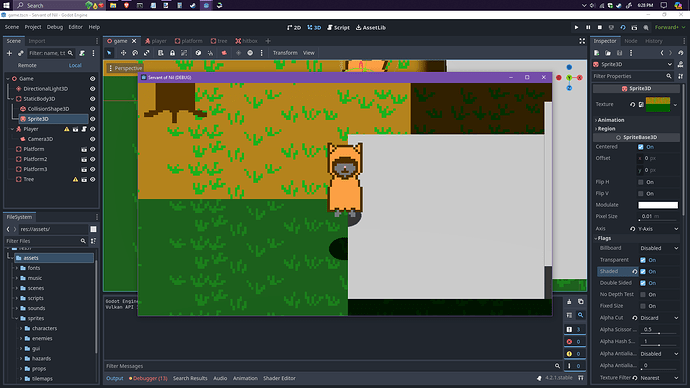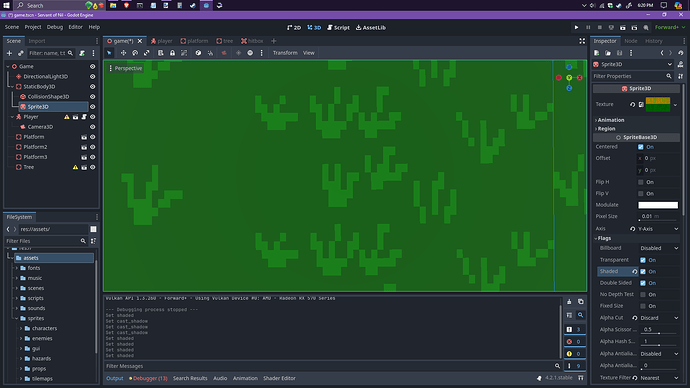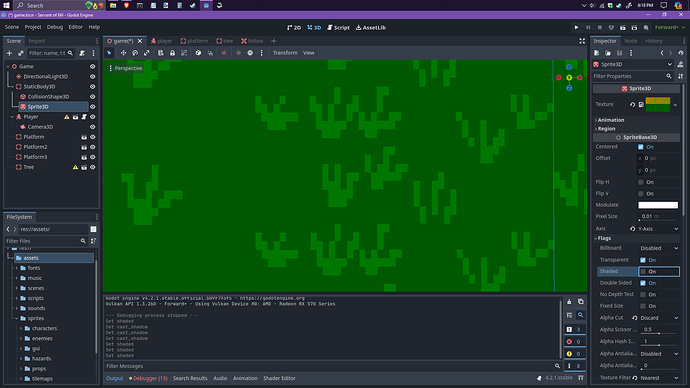Godot Version
Godot Engine v4.2.1
Question
Hi. I’m making a 2d-style game in 3d. I want my character to cast a shadow on the ground so that when they jump around you can tell where they are.
So I have a DirectionalLight3d pointing straight down, and “shaded” enabled on the sprite that represents the ground. This works, but it has the unintended side effect of altering the coloration of the sprite.
shaded enabled:
shaded disabled:
I would like to prevent this so I can stay within a certain color palette. Thank you