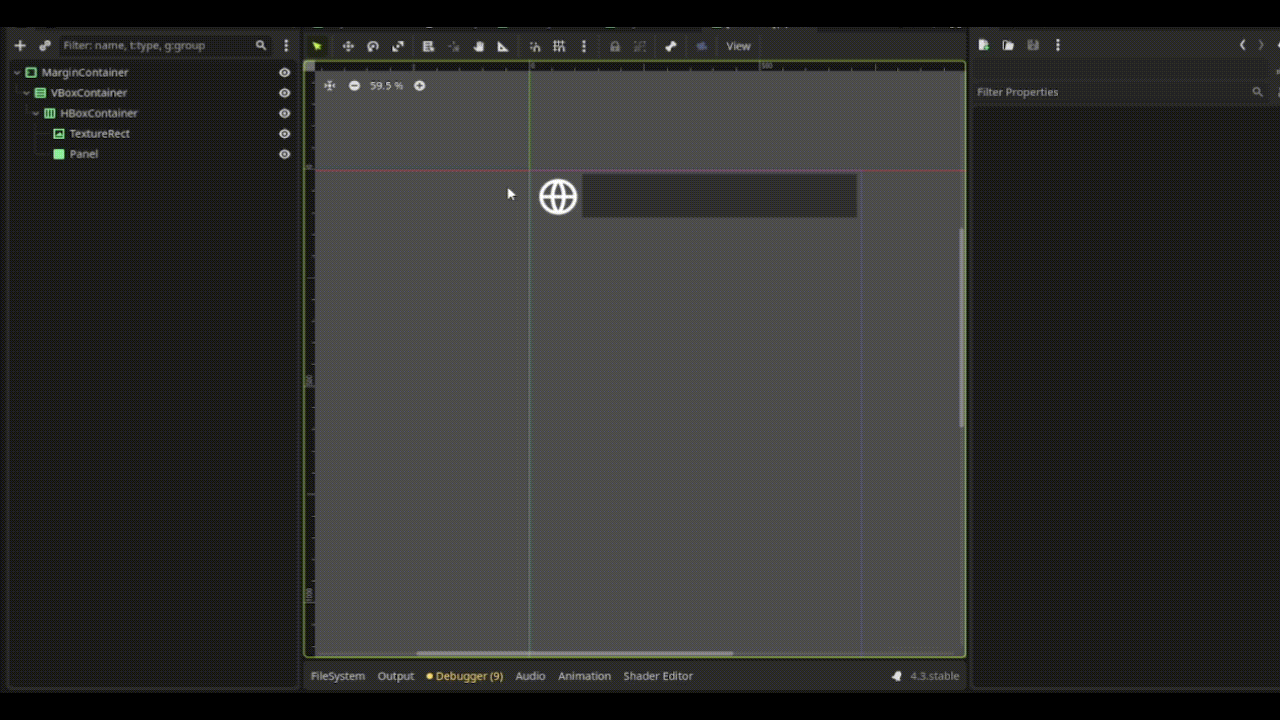Godot Version
v4.3.stable.official [77dcf97d8]
Question
The Control family of nodes in Godot is useful for making a wide variety of controls. They have containers to automatically adjust the layout in a manner similar to how libraries like Qt handle it.
Unfortunately, for video games this is often not what you want. Because video games are all about graphic design, I often want to have graphical components in non-aligned places. I also want to incorporate sprites that can animate. And when I resize my component, I want the entire thing to scale up and down the way the scale tool would do it, not have the Control system recalculate the layout.
Is there a good way to include Node2D elements in a UI design? Or are there Control components that break the rules and let me put them anywhere? And just scale up and down proportionate to their parent instead of being re-laid out and breaking my design?