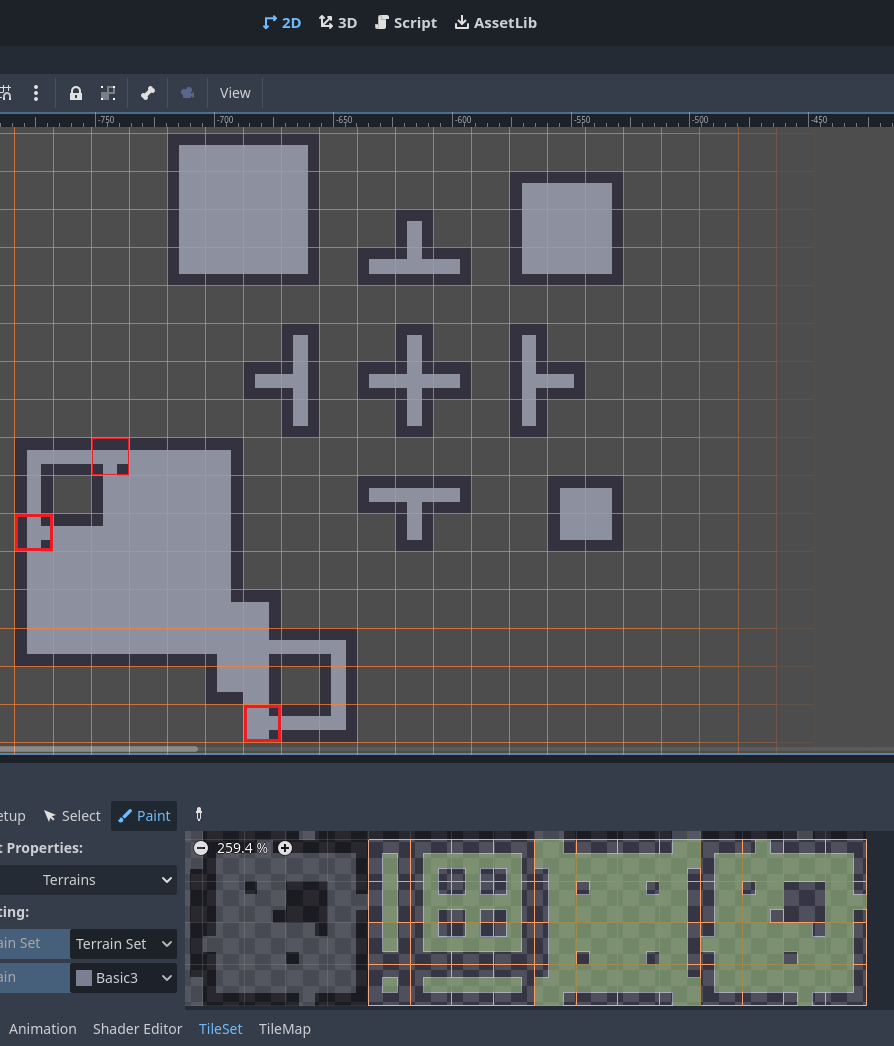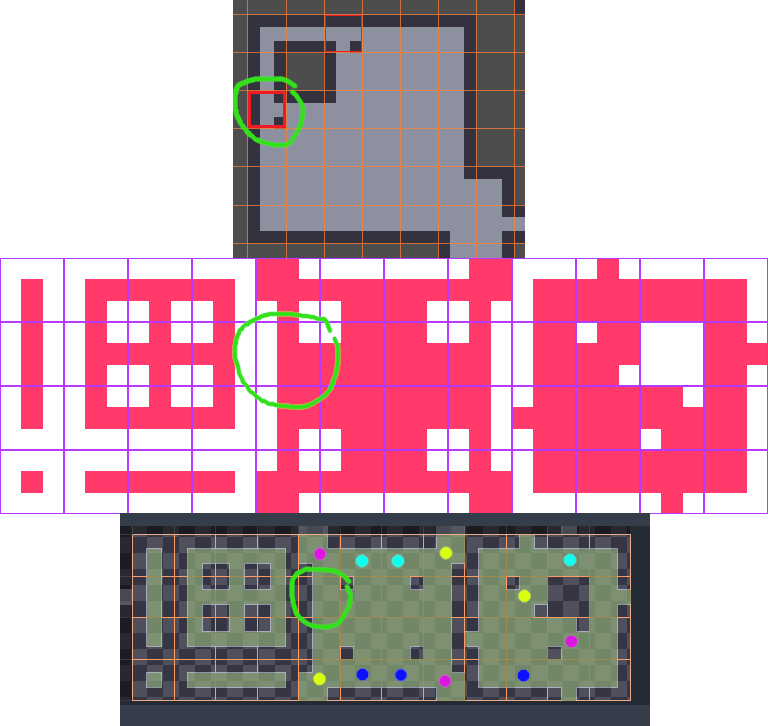Godot Version
stable: 4.2.1
(not nessesary but: Windows 10 22H2, Ubuntu 23.10 & 22.04)
Question
Hello everyone
Can someone help me with this Terrain/Tileset/Tilemap Problem?
I’m encountering an issue with using Top-Down Tilemaps in Godot and I’m hoping you can help me out. I’ve found an example from older documentation that shows me how to set up a tileset and make use of the Autotile and Terrain Tool. I’ve also attached a screenshot showing the example tile used and the configured terrains (3x3 bitmask).
(matching corners and sides = 3x3 bitmask)
My problem is that some tiles are being incorrectly placed. In particular, this issue arises when I draw a 1 tile wide line. Then, that 1 tile wide line starts and ends with an upward curve. This seems wrong to me. Why do I have to draw the 3x3 bitmask for tile recognition if it’s not going to work correctly?
I found an issue on GitHub stating that this behavior simply isn’t intended. But why? Isn’t this a basic functionality that can be expected? https://github.com/godotengine/godot/issues/87929
I understand that Godot requires a lot of work and dedication, and I don’t mean to downplay that. But I have to be honest, it’s frustrating. Why aren’t these features properly completed? The Polygon Tool for, say, PackedVector2 is also a standard functionality missing, in my opinion. Instead, I was recommended to write my own extension. But the Polygon Tool is already there, isn’t it?
I could of course try to download the Godot editor source code and improve this feature myself and start a pull request, but my programming and algorithm design skills aren’t particularly advanced. Plus, it seems like the development team is already drowning under a flood of pull requests. Current count: 2367 pull requests on GitHub. That’s quite overwhelming!
I love the simplicity of Godot, but some features should just work properly.
Apologies for the rant, but I had to get that off my chest…
Thank you in advance for your help and understanding.
[Edit:]
Or do I need one tile for each bitmask variant = 2^9 tiles? So 81 tiles?