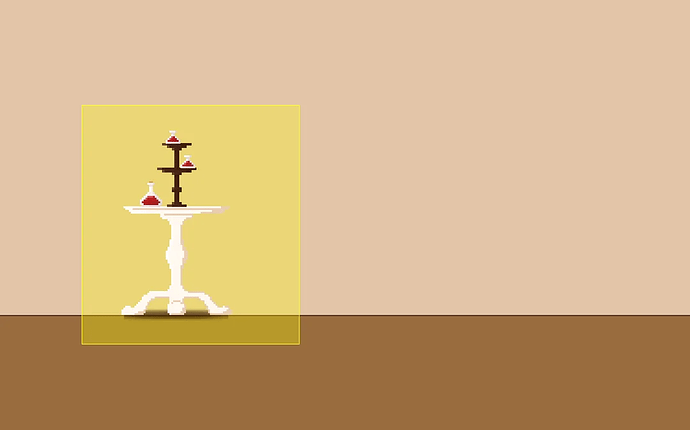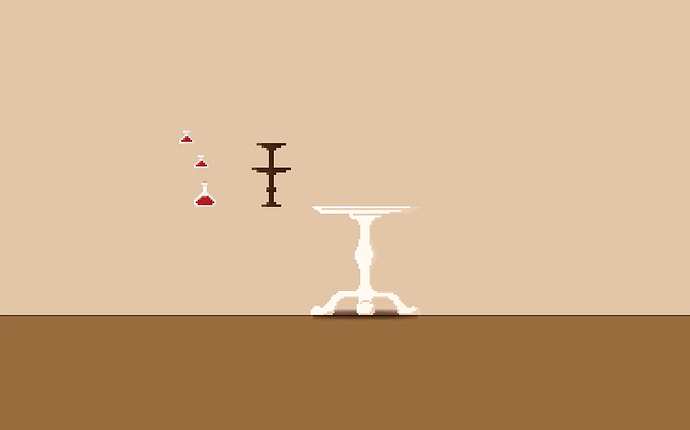Godot Version
4.3
Question
I think I’m making a simple mistake with my multi-select code, but I just cannot figure it out. It’s also the last big issue I have with the game, so fingers crossed someone can provide some insight!
The concept: In my decorating game, when the player is in Multi-Select Mode, they can draw a yellow rectangle over a group of items, then click within the rectangle and move that group as one unit. When they release, the items retain that new position and the rectangle goes away, allowing the player to draw a new rectangle if they want.
The problem: the items are not moving at the same rate as the player drags them as a group. Here’s a visual example:
Above, the player has drawn the yellow rectangle around the items and expects them to all move together when dragging. But here’s what actually happens:
Instead, the items move at different rates (the rectangle has gone away because I released the mouse before taking a screenshot- but they look like this as the player is dragging.)
My dragging code:
Drawing the rectangle works fine- the problem only starts when I start dragging. Below is my code for that.
#Drag Actions
func confirm_dragging(event):
#confirm that the mouse click (event) was within the rectangle (selection_rect)
if selection_rect != null and selection_rect.has_point(event):
print("mouse was clicked within the rectangle")
ReadyToDrag = false
DraggingGroup = true
DragOffset = event
else:
print("mouse was clicked outside the rectangle; will reset")
queue_redraw()
selection_rect = null
DraggingGroup = false
ReadyToDrag = false
clear_items()
func update_dragging(event):
#this code updates the position of the items & rectangle as the player drags (mouse event is 'event')
var NewPosition = event - DragOffset
for item in GroupToMove:
item.global_position += NewPosition
selection_rect.position += NewPosition
DragOffset = event
queue_redraw()