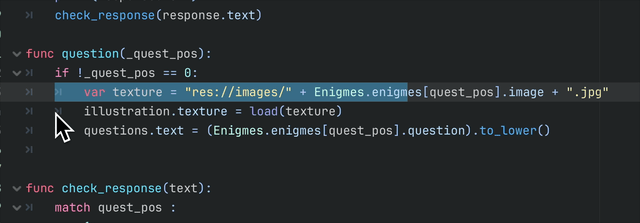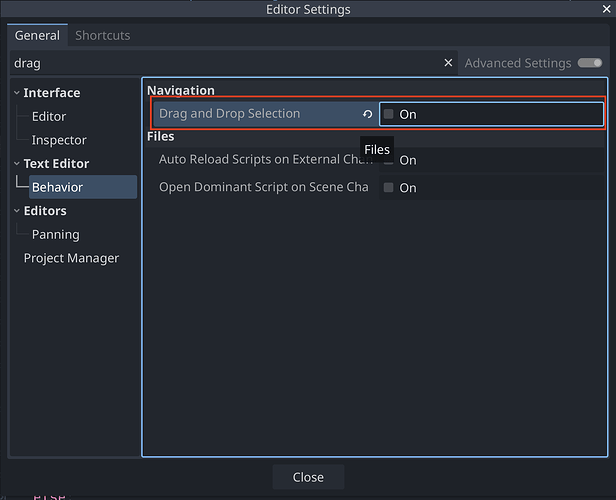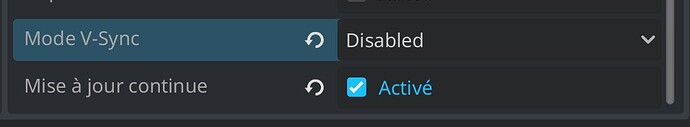Godot Version
4.4 (all 4.x versions)
Mac OS Sequoia 15.3.1 (24D70)
Mac Studio M1 Ultra
Question
When I select code in the editor I have lag between the moment I click and when I move to make a selection, making the selection imprecise and random. This does not happen with previous versions of Godot. I tried to disable multiple windows, change native menus…
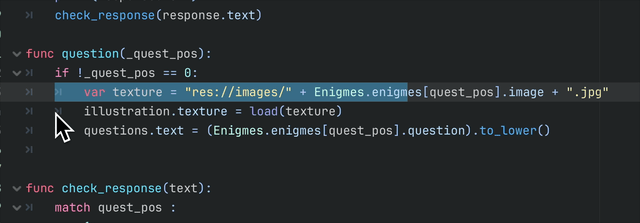
2 Likes
I’m having the same issue on my Macbook pro 13" with M3 pro.
On macOS 15.3.1 (24D70).
I don’t have that issue on my Mac Studio M1 Max, 15.3.2, though I have disabled the mini map and following option in the editor. I’ve also enabled, single window mode, line wrapping, line number padding and turned off line length guides and tooltips.
Ryn
Thanks Ryn, try all your settings but no success !
Hi,
I know it’s not good news, but I’m still a little happy to know that I’m not the only one with this rather annoying problem…
Another option I would check is go into display settings on your Mac and see if you have the message about using a scaled resolution will affect performance.
This happens when using a resolution on the Mac that is not a divisible factor of the panel resolution. Mac OS uses integer division for scaling not fractional.
I have an Apple studio display with the option set to best for display, which gives me Retina Modes (HiDPI) but is also an exact factor of the panel resolution.
I have found in the past that using a scaled resolution can have a huge impact on performance…
Kindly
Ryn
Thanks, I tried different resolutions from the lowest to the highest but it’s always the same. What is strange is that it has never done it on the 3.x, I will try different versions of the 4.x to see from which it does it.
Have, you tried removing the Godot folder in Application support to remove graphics cards caches?
~/Library/Application Support/Godot
Ryn
Yes I try…
So,
4.3-dev6 works fine. 
4.3-beta1 have the pb 
I just submitted the problem by showing the beta1 changlog to an ai, here are its assumptions, I will see what I can change in the settings…
The latency issue you’re experiencing in the Godot 4.3 script editor, where text selection doesn’t behave as expected, could be related to several factors. Here are some points from the changelog that might potentially cause this issue:
Optimizations and Changes in Text Handling:
Overhaul multicaret editing and selection in TextEdit (GH-86978): This major overhaul in handling multiple carets could impact text selection. If the update introduced optimizations or changes in how selections are managed, it might explain why selection isn’t working as expected.
Editor Performance Improvements:
Improve performance of the ‘Create New Node’ dialog (GH-86447): Although this pertains to a different part of the editor, performance improvements in one area could have side effects on other functionalities, like text selection.
Input Handling:
Fix mouse events when physics_object_picking_first_only enabled (GH-89643): Changes in mouse event handling could affect how selections are processed in the script editor.
GUI and Control Changes:
Fix TextEdit crash with multiple carets disabled and paste (GH-91457): While this is a crash fix, changes in TextEdit behavior could impact text selection.
General Editor Fixes:
Fix EditorInspector crash when exiting (GH-91538): General editor fixes could have unintended effects on other functionalities.
I don’t find anything conclusive, I thought that by deactivating multicaret this could correct something, but there is no setting to disable it.

Just as a test try disabling VSYNC and or update continuously.
Update continuously was already off. No change with VSYNC off.
I really appreciate your help  .
.
Have you tried with Update Continuously on, this is really a testing setting for performance issues.
Ryn
1 Like
Thanks, it works !!! 
Thank you very much for taking the time to help me and correct the problem 
Vsync : OFF
Update continuously : ON
1 Like
Did it solve your pb too ?
No, unfortunately not.
However I noticed that only when I use my mouse this is a problem. At first I thought it was related to having a secondary monitor connected. But when I use my trackpad to select text I don’t have the problem. When I use my mouse however its present.
When selecting text in other programs with the mouse there’s no problems.
I’m going to try with the trackpad to see if I have this behavior too.
Same problem with trackpad.
I have a Bluetooth trackpad so I try a usb mouse in case it’s a BT problem but it’s the same…
Just dug up a wired mouse and tried as well. The same issue persists, but I “miss” noticably fewer column when selecting text.
With wireless i miss about 6-8 columns, with the wired i miss about 1-2 columns. Built in trackpad is flawless.
Strange I don’t have any problem using my Apple Magic Mouse and Keyboard, though I have had problems with Logitech mouse performance in the past, though never tried them in Godot.
I’ve got the latest versions of and firmware in the black Magic Keyboard and Mouse, with the built in Touch ID. I previously had problems with bluetooth dropping out with the original white Magic Keyboard.
The new black versions have later bluetooth than the original. Can’t remember the version numbers though…
Ryn