Godot Version
4.3dev6 and 4.2.2
Question
MeshLibrary shows a mewnu on top of the 3D view. If you click on it, you can select the action “Remove Selected Item”. As far as I know there is no way to select an item in the MeshLibrary list.
I also tried to open the scene from which I created the MeshLIbrary, select an object and run “Remove Selected Item”; but it does not seem to work.
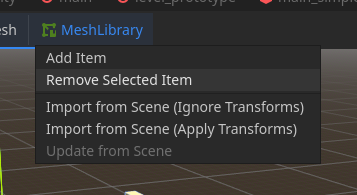
Any idea how this button works?