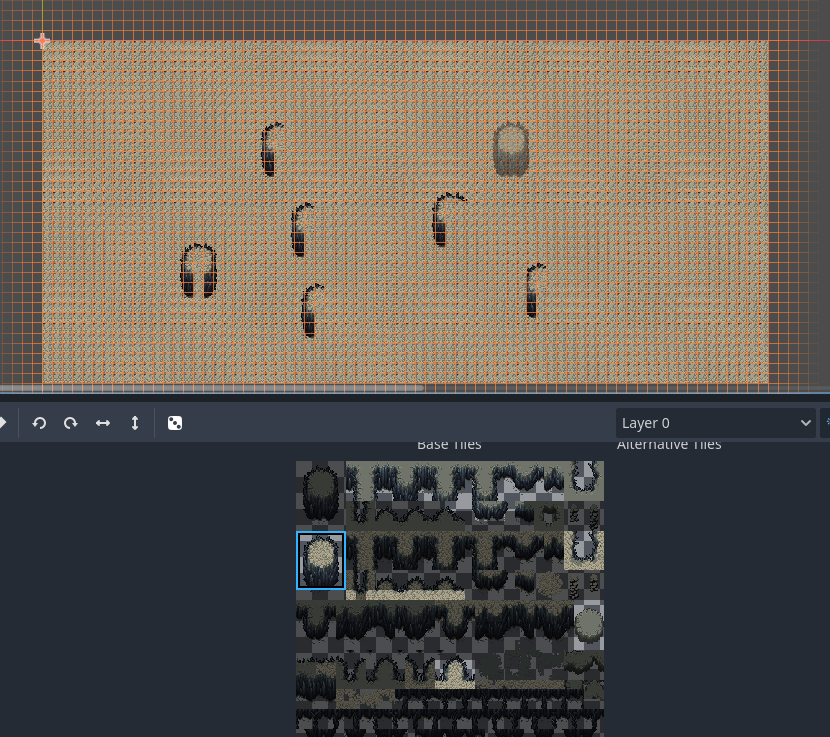Sorry for bad english in advanced, not my native language. However, I started exploring GoDot and tried makin a game, but when i selected my tiles in TileSet everything was fine, then i tried placing tiles to make like a ground layer and it was also fine, but when I started placing bigger tiles which i create while holding shift, the whole tile wont show up, it literally just cuts a portion of the tile. It’s different portions of the tile each time, literally looks like its UNDER the ground tiles i placed earlier. Does anyone have an explanation or a fix for this?
I think it’s related to the texture origin value of the big tile. Open TileSet editor view and select the big tile. You should see a small square over your tile. It means that the texture origin of the tile is that square. By default it is the center of a tile. In a top down game you usually want to move texture origin to the bottom because that is what touches the ground. After you have selected your tile, go to Rendering → Texture Origin and change the y value until the bottom edge of the square aligns with the bottom edge of the tile. It might be a good idea to change the x value as well so that the tile texture aligns with your tile grid.