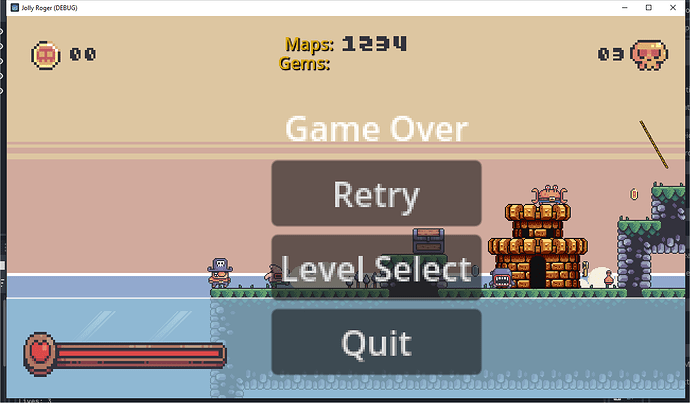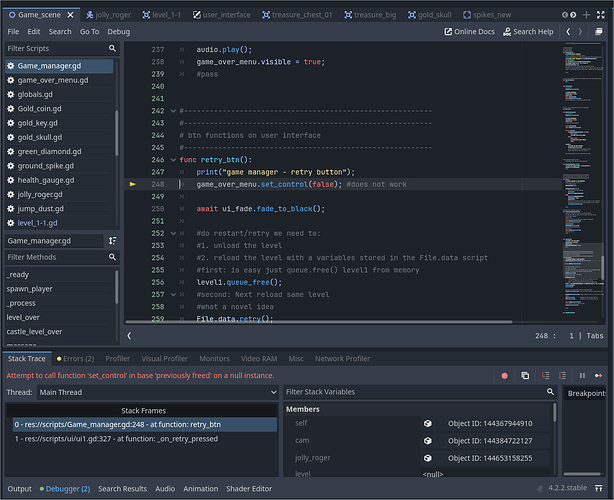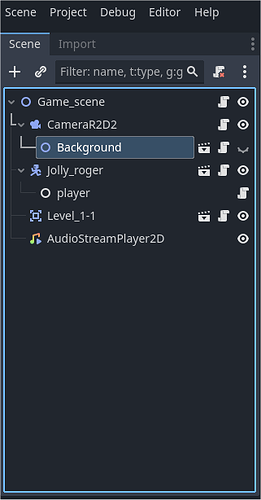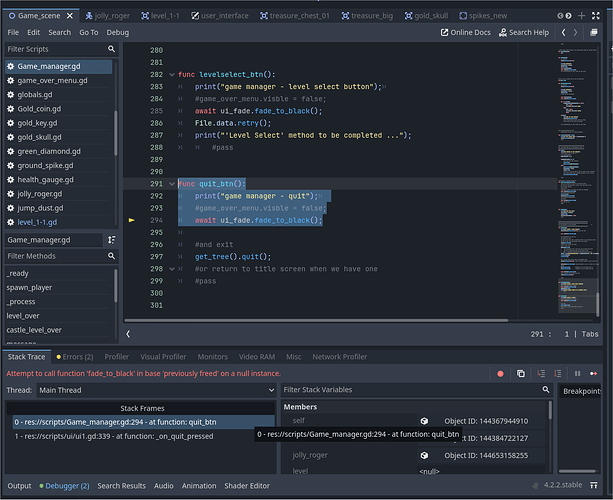Godot Version
4.2.2
Question
My question is quite complex, well, it is for me so I am hoping that seeing a code snippet from one of the functions and screenshot that things will become immediately apparent to someone more advanced than me (not very ![]() ). My mind is split a hundred different ways with things I need to fix, so, my mind cannot see what the problem might be. The code is following a tutorial that for some reason or another would not work the way it was, or, could not follow, so, was modified by me sometimes quite heavily.
). My mind is split a hundred different ways with things I need to fix, so, my mind cannot see what the problem might be. The code is following a tutorial that for some reason or another would not work the way it was, or, could not follow, so, was modified by me sometimes quite heavily.
The screenshot is this:
Now, the menu has been made to deliberately appear for testing purposes. Everything up to this point is fine. I can play the game albeit a bit hard with the menu ![]() , but, works. The Level Select Button really doesn’t do anything at this point. The quit button works fine, however, it is the Retry button doesn’t not work at all. I have marked out in the code with comments which code does NOT work.
, but, works. The Level Select Button really doesn’t do anything at this point. The quit button works fine, however, it is the Retry button doesn’t not work at all. I have marked out in the code with comments which code does NOT work.
this is the code:
#----------------------------------------------------------
# -- btn functions on user interface --
#----------------------------------------------------------
func retry_btn():
print("game manager - retry button");
game_over_menu.set_control(false); #does not work
await ui_fade.fade_to_black();
#do restart/retry we need to:
#1. unload the level
#2. reload the level with a variables stored in the File.data script
#first: is easy just queue.free() level1 from memory
level1.queue_free();
#second: Next reload same level
#what a novel idea
File.data.retry();
# turn 'resource' into a node that can be loaded into Godot
# aha now we change this and add the level we need
# level1 = load("res://Level/level_1-1.tscn").instantiate();
level1 = load("res://Level/level_"+ str(File.data.world) + "-" +str(File.data.level) + ".tscn").instantiate();
add_child(level1);
spawn_player();
#if I do this here: player can't be re-enabled below
player.set_enabled(false); # turn off player control so roger can't move
jolly_roger.roger_revive();# revive character - set w/ 3 lives (no it doesn't)
#added
ui.collect_coin(); #supposed to set UI coins, does not
ui.update_skulls(); #supposed to set UI lives, does not
await ui_fade.fade_to_clear();
#turn controls back on doesn not work
player.set_enabled(true);
#pass
So when I hit the retry button is hit it loads the level as specified, but, the UI/HUD does not update, the menu does not disappear and player movement is completely disabled, it doesn’t get re-enabled as per the code although the fades do work.
And should I hit the Retry button again the game crashes with this error:
So, I’m lost. I’m almost sure that the problem come with the loading of the level1, but, I do not know enough about this sort of thing.
Any help, any help at all would be greatly appreciated!
Regards.