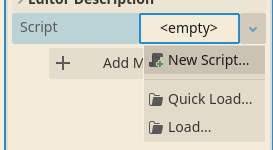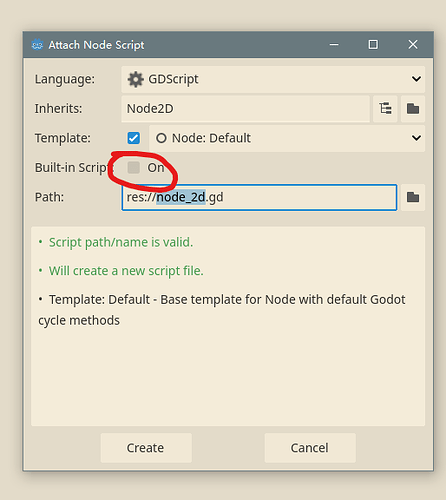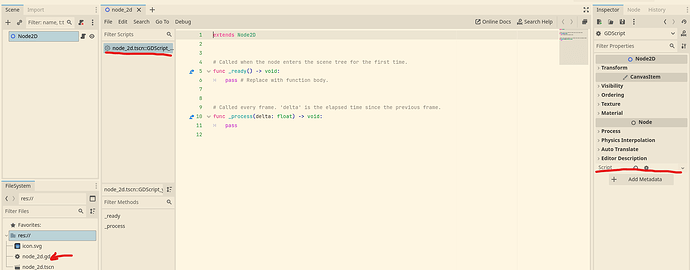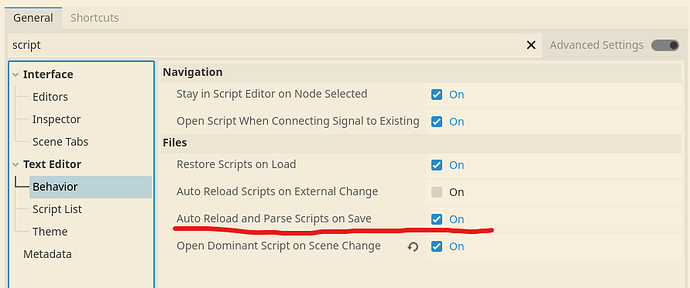Godot Version
4.4.1.stable
Question
When creating a new script directly on a node, the script file is created and saved, but the script file attached by the node is a built-in script, and the editor also opens the built-in script. In other words, the external script file created at the beginning does not participate in this process at all.
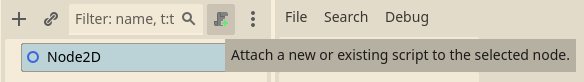
Both ways of creating the script produce the same result.
The “Built-in Script” option didn’t toggle on.
The script file is created, but the file opened is obviously not the corresponding script.