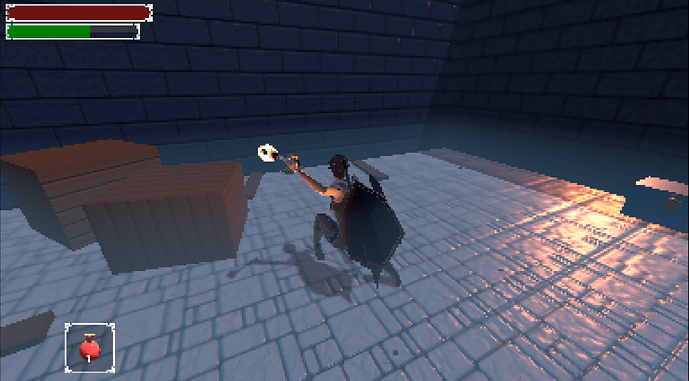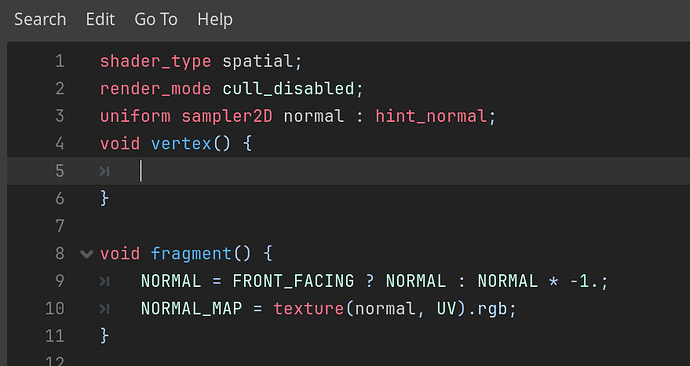Godot Version
4.2.1
Question
There is an issue I am facing when trying to mirror a 3D animation. The quickest way I found to mirror my 3D animations is multiplying the x scale of my root bone by -1 and then using a copy of the animation I want to mirror that also inverts the rotation along the y axis. This has worked and it lets me actually mirror my character animation, saving me tons of manual labor flipping my key frames manually. I do run into an issue however, that I have no clue how to begin to fix. I think that this inverts the normal maps of all the meshes that the root bone affects. Or maybe, it mirrors my character, but the normals stay in place? Either way, my character becomes dark and any reflections come from the wrong direction, etc. etc. Basically it looks like shit and my character changes his colors whenever executing a mirrored anmiation, which I would like to avoid. Does anyone have any idea how to avoid or fix this?