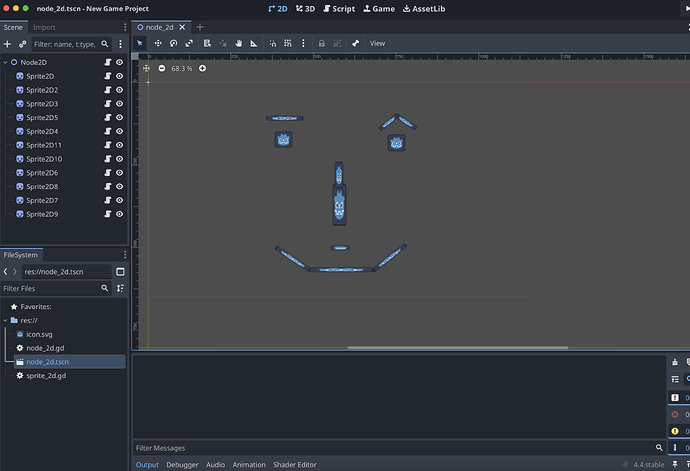This is my scene in the editor:
But on running it renders this:
When i debug, the position of every sprite is changed to the same position.
Sprite: Sprite2D Position: (576.0, 324.0)
Sprite: Sprite2D2 Position: (576.0, 324.0)
Sprite: Sprite2D3 Position: (576.0, 324.0)
Sprite: Sprite2D5 Position: (576.0, 324.0)
Sprite: Sprite2D4 Position: (576.0, 324.0)
Sprite: Sprite2D11 Position: (576.0, 324.0)
Sprite: Sprite2D10 Position: (576.0, 324.0)
Sprite: Sprite2D6 Position: (576.0, 324.0)
Sprite: Sprite2D8 Position: (576.0, 324.0)
Sprite: Sprite2D7 Position: (576.0, 324.0)
Sprite: Sprite2D9 Position: (576.0, 324.0)
What do you think is wrong???