Godot Version
v4.2.1.stable.official [b09f793f5]
Question
I’m very new to game design in general, so I apologize if any of this is obvious.
I’m making a 2d platformer where I want the player to leave behind an animated sprite every time they jump. The idea is that, in addition to the player character’s jump animation, there’s an extra effect on the ground.
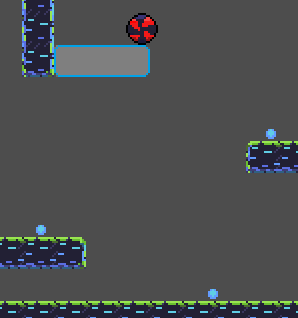
In this image, the black and red ball is the player, and the blue circles are the “jump effects”. This effect is a separate scene that is instantiated when the player jumps.
The issue is that I can’t seem to get the animation to play.
Here is the code for the jump effect:
func _enter_tree():
$AnimatedSprite2D.play
func _on_animated_sprite_2d_animation_finished():
queue_free()
I previously tried running the play function in _ready(), but that didn’t work either.
And here are the relevant parts of the player code:
func _ready():
jump_effect = load("res://jump_effect.tscn")
screen_size = get_viewport_rect().size
hide()
if Input.is_action_just_pressed("jump") and is_on_floor():
var jump = jump_effect.instantiate()
jump.position = global_position
get_parent().add_child(jump)
velocity.y = JUMP_VELOCITY