Godot Version
4.3
Question
I’ve recently gotten into developing editor plugins. I do have a concern and I don’t know whether or not it’s a bug or if it’s just a quirk of plugin development.
I’m making a bottom dock panel for settings and some of the functionality and it’s a nightmare to get everything aligned cohesively. I setup a bunch of BoxContainers, make them look very symmetrical and aligned. Only to restart Godot and find that everything renders completely differently(alignment, size and aspect ratio-wise) and that nothing that looks accurate scene shows. It forces me to make completely arbitrary changes, save and restart 10+ times just to align a single button. By arbitrary changes, I mean that I have to set the width/height to different values for each node because the same size doesn’t display the same for different nodes.
Probably the biggest issue is that I set up a base container with buttons inside. See that the container needs X px to fit the buttons, but after restarting, the container is way too wide which throws off all the alignment. The above section is how the scene looks vs. the bottom shows how the dock looks in the bottom panel.
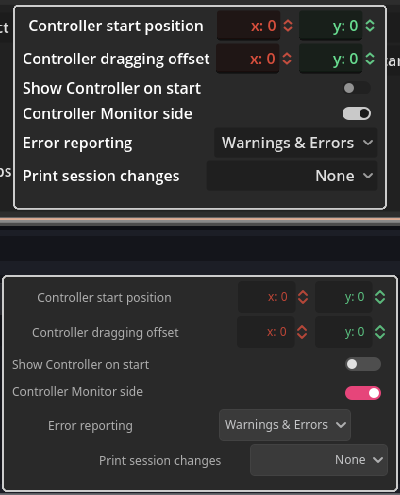
I just have to ask, is this to be expected? Am I doing something wrong? I know how to setup a menu and how to use the Control nodes. It just seems like the rules are completely different for editor plugins.