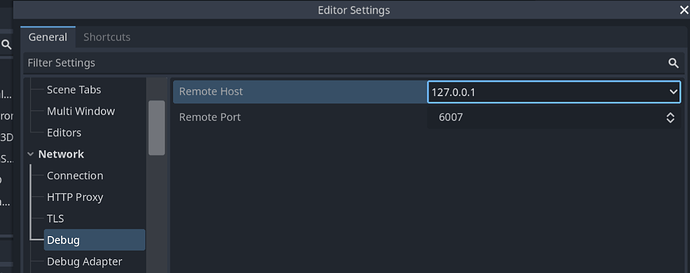Godot Version
4.2.2
Question
Hello everybody!
I’m developing an android mobile game and I have a bug that is occurring only while running on my device and not while running on GODOT IDE, so I need to remote debug the game.
I followed the steps for one click deploy. Now, when I click on remote debug icon my game is correctly installed on the device and gets automatically started there but GODOT (on pc) is not attached to the process so I cannot actually remote debug it.
The “pause icon” is disabled - showing that there is no remote debug going on.
My output:
Exporting Poing AdMob '.cfg' file
0 param: --remote-debug
1 param: tcp://localhost:6007
2 param: --breakpoints
3 param: res://Tutorial.gd:151
4 param: --xr_mode_regular
5 param: --use_immersive
Installing to device (please wait...): Samsung SM-N986B
--- Device API >= 21; debugging over USB ---
--- DEVICE API >= 21; DEBUGGING OVER USB ---
Reverse result: 0
I tried with Wifi remote debug, on, off, “semi-off” :)) all the combinations, nothing worked for me.
Did any of you encountered this issue ? Can anyone please help me ?