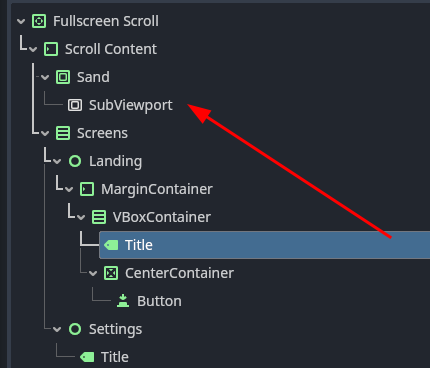Godot Version
4.2
Question
I’m having a bit of a puzzle here, I’m trying to render just a few select elements of an existing tree of Controls into a separate framebuffer.
I can’t just use SubViewport and have my desired objects inside it, because I want them to interact with layout normally
I kinda figured out I can set a SubViewport to render the regular world, but I haven’t been able to get it to render just a couple layers while the root viewport renders everything but that layer
It looks like if I change the root viewport’s culling mask to not include the special element, then it’s culled too early, before the subviewport can get a chance to cull its own stuff
I guess i could instead use 2 subviewports with opposite culling masks, but that means godot is still rendering my Controls on the root viewport somewhere for a total of 3 (and I like my devices to be in the solid state of matter)
On the screenshot, I’d like to have the selected node only be rendered inside the SubViewport, not the normal viewport.