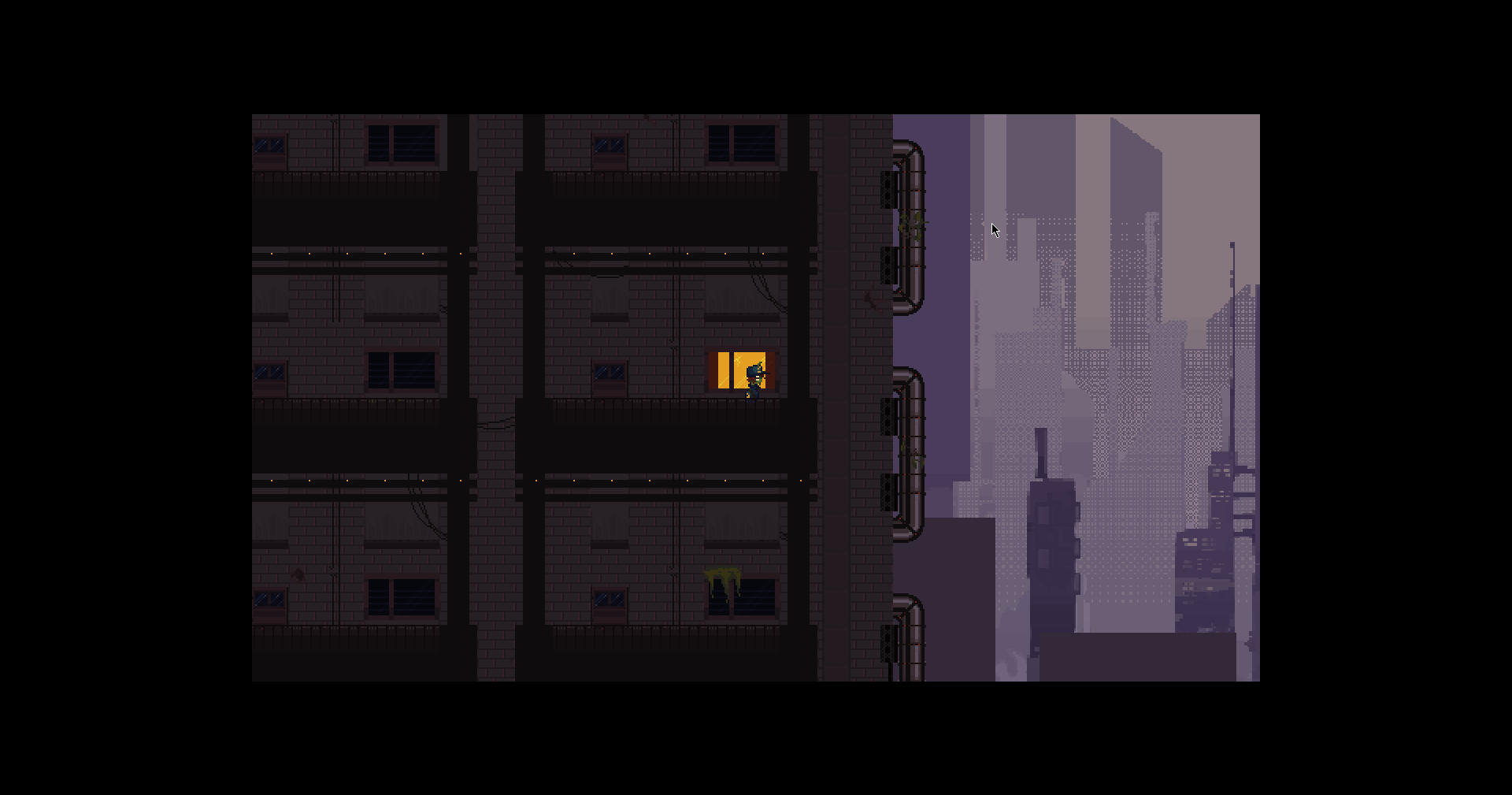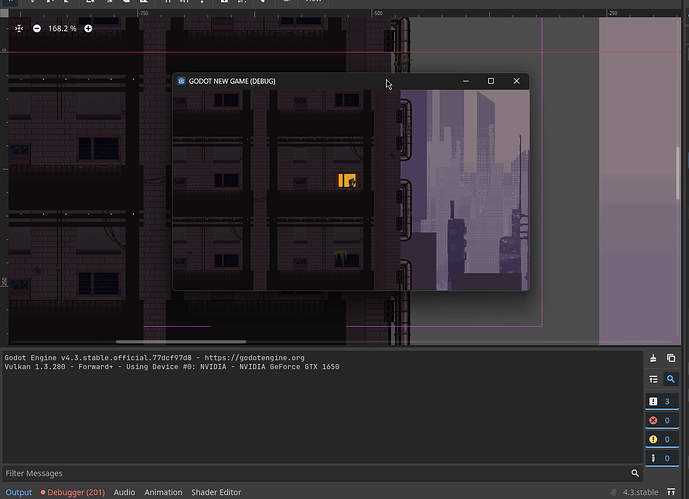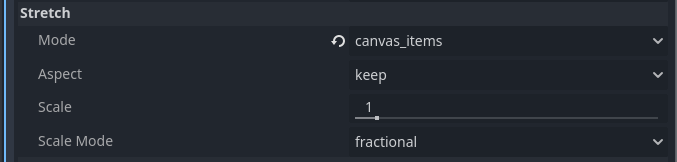Godot Version
4.3
Question
4.3
Question
Hello! I’m a beginner developer trying to understand something.
My game has different pixel graphics, including sprites, tilesets and parallax backgrounds, as usual. However, resizing the window disrupts the layout significantly. For example, the positioning of parallax layers changes, as does the amount of content displayed on the screen. I want my game to launch at 1920x1080.
Should I keep that resolution in my project settings, or is there a better way to manage it? Thank you!
Examples below:
-