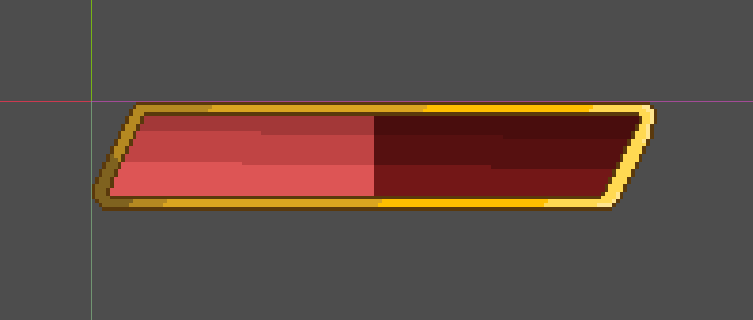Godot 4.2.1
(Not shown in runtime but you can see how the progress bar depletes without an angle)
Question: I am attempting to design a health bar right now and would like for the progress section of the TextureProgress Bar to fill/deplete at an angle. I saw a suggestion to rotate the health bar in Aseprite (my pixel art app), and then rotate it in the editor as well so the fill naturally is angled. However, doing this just angles the entire UI instead of just the progress bar. Any way around this? Thanks so much.