Godot Version
4.3
Question
Hello everyone,
I’m working on a UI element in Godot and I’m encountering an issue with scaling labels inside a container.
Here’s a visual of my node structure:
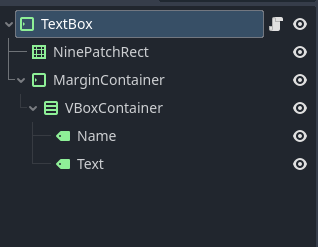
As you can see, I have a TextBox scene that’s structured with a NinePatchRect for the background, a MarginContainer for padding, and a VBoxContainer to organize two labels: Name and Text.
My goal is to scale down only the Name and Text labels while keeping the size and layout of the NinePatchRect, MarginContainer, and overall padding unchanged. I need to avoid adjusting the actual font size because that would affect the text clarity.
The problem is that the scale property on the Label nodes is grayed out, making it seem impossible to achieve.
I’m looking for a way to shrink the visual size of the labels without changing their font size or the surrounding UI elements. Any suggestions on how to achieve this would be greatly appreciated!
Thanks in advance for your help!