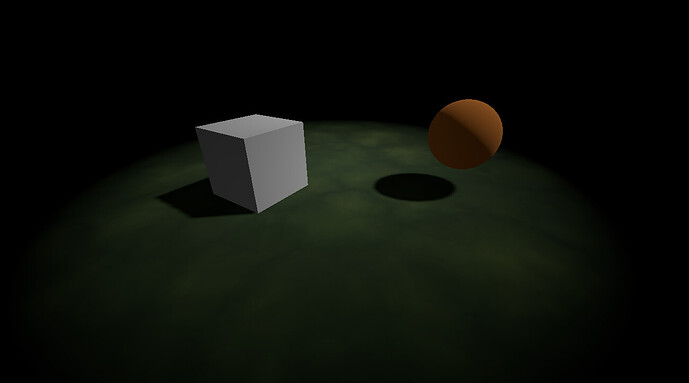Godot Version
4.2.1 - 4.3
Question
I have been trying to understand something about how Godot’s rendering/shaders work and I have kinda hit a dead end…
So, here is my test shader:
shader_type spatial;
render_mode unshaded, skip_vertex_transform;
uniform sampler2D bg_texture : source_color, hint_screen_texture;
uniform sampler2D depth_texture : source_color, hint_depth_texture;
void vertex()
{
POSITION = vec4(VERTEX, 1.0);
}
void fragment()
{
float depth = texture(depth_texture, SCREEN_UV).x;
vec3 nrm_dev_coord = vec3(SCREEN_UV * 2.0 - 1.0, depth);
vec4 vs_pos = INV_PROJECTION_MATRIX * vec4(nrm_dev_coord, 1.0);
//vs_pos.xyz *= -1.0;
vec3 ws_pos = (INV_VIEW_MATRIX * vec4(vs_pos.xyz / vs_pos.w, 1.0)).xyz;
float fade = 1.0 - clamp(length(ws_pos) / 4.0, 0.0, 1.0);
ALBEDO = texture(bg_texture, SCREEN_UV).rgb * fade;
}
This is just a post-processing effect using a full-screen quad (as seen in Advanced post-processing — Godot Engine (stable) documentation in English , with some modifications)
All it does is calculate the world position of the fragment and then fade it to black based on how far away it is from the world origin. Here’s what that looks like:
The thing is… when I run this exact same code in a double-precision float build instead of single-precision, it doesn’t work. It just displays a black screen.
That’s where this line comes in: //vs_pos.xyz *= -1.0; In double-precision builds, it has to be uncommented, I guess negating the view space coordinates. And then it works again.
So my question is: Huh?
I just don’t understand what’s going on, here. There’s not much documentation on the differences that 64-bit floats have in the engine internals, but from looking through the source I can see some things are being done to INV_VIEW_MATRIX before and after it’s transferred into the shader, but matrix stuff in general is very hard for me to get my head around, so I don’t know what that code is really doing.
I would very much appreciate some help understanding this, or what I could do differently to not have to worry about this, as the main project I’m working on very much needs 64 bit floats to work properly, and I don’t want to be caught unaware of subtle differences like this.