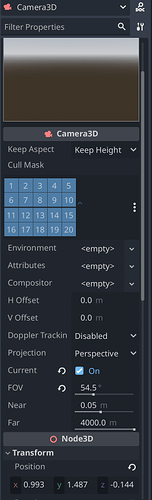Godot Version
4.4.1
Question
Hi all,
I know this is a simple thing to do and I have spent hours trying to get it to work, but no luck. I have a simple tv studio camera that I am screwing with. I’m using godot 4.4.1 on the quest, but also launch the quick view on my desktop for testing, both do not work.
Here’s the relevant parts of my scene.
[gd_scene load_steps=12 format=3 uid="uid://cmscgovvjjs5b"]
[ext_resource type="Script" uid="uid://b3o6vqjqc4nd3" path="res://addons/godot-xr-tools/objects/pickable.gd" id="1_nvitf"]
[ext_resource type="PackedScene" uid="uid://eppwab8ir3lf" path="res://game_assets/tools/tv_camera_1/tv_camera_1.glb" id="1_p3vgv"]
[ext_resource type="Script" uid="uid://xdx1rg4xkmbn" path="res://game_assets/structures/equipment/studio_camera_1.gd" id="1_xg1l4"]
[ext_resource type="Script" uid="uid://cvclgxrwye62x" path="res://libs/game_assets_meta_data.gd" id="2_p3vgv"]
[ext_resource type="Script" uid="uid://wjlvv8t3lnfx" path="res://addons/godot-xr-tools/objects/grab_points/grab_point_hand.gd" id="4_2xb2h"]
[sub_resource type="QuadMesh" id="QuadMesh_nvitf"]
resource_local_to_scene = true
lightmap_size_hint = Vector2i(4, 4)
size = Vector2(0.48, 0.44)
orientation = 0
[sub_resource type="ViewportTexture" id="ViewportTexture_2xb2h"]
viewport_path = NodePath("CameraResources/SubViewport")
[sub_resource type="StandardMaterial3D" id="StandardMaterial3D_6qccd"]
resource_local_to_scene = true
albedo_texture = SubResource("ViewportTexture_2xb2h")
...
[node name="CameraResources" type="Node3D" parent="."]
[node name="SubViewport" type="SubViewport" parent="CameraResources"]
handle_input_locally = false
render_target_update_mode = 4
[node name="Camera3D" type="Camera3D" parent="CameraResources/SubViewport"]
transform = Transform3D(-4.37114e-08, 0, -1, 0, 1, 0, 1, 0, -4.37114e-08, 0.992632, 1.4867, -0.144331)
current = true
fov = 54.5
[node name="tv_camera_1" parent="CameraResources" instance=ExtResource("1_p3vgv")]
transform = Transform3D(1, 0, 0, 0, 1, 0, 0, 0, 1, 0.000622988, 1.49853, -0.00477505)
[node name="back_camera_view" type="MeshInstance3D" parent="CameraResources"]
transform = Transform3D(-1, 0, -8.74228e-08, 0, 1, 0, 8.74228e-08, 0, -1, -0.746915, 1.45429, -0.0367884)
mesh = SubResource("QuadMesh_nvitf")
skeleton = NodePath("../..")
surface_material_override/0 = SubResource("StandardMaterial3D_6qccd")
...
The studio_camera_1.gd above was just for debugging, there’s nothing in there. The mesh texture renders fine in the editor if I place objects in front of the camera, but when I launch my game, it renders the first frame (my skybox and the ground) and then nothing else.
As you can see above, I have a subviewport with a camera3d under it and then a quadmesh which points to the subviewport, but only 1 frame. ![]() What am I doing wrong?
What am I doing wrong?
My viewport settings:
And the camera
Oh one last thing I should say, it looks bizarre that the first frame doesn’t have all the candy in it except the ground, but that makes sense as the other stuff gets spawned through threading so the first frame would logically just show the skybox and ground, but the next frames should show the trees and other stuff.
Thanks!