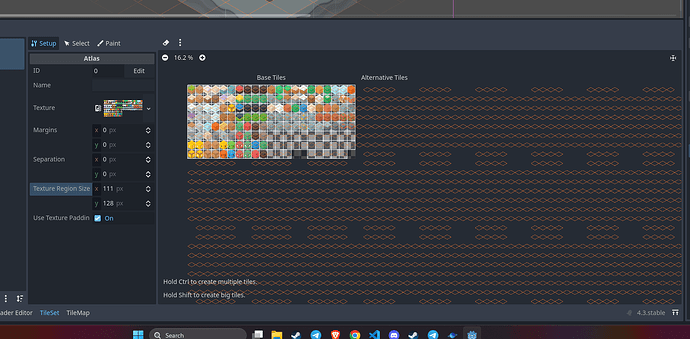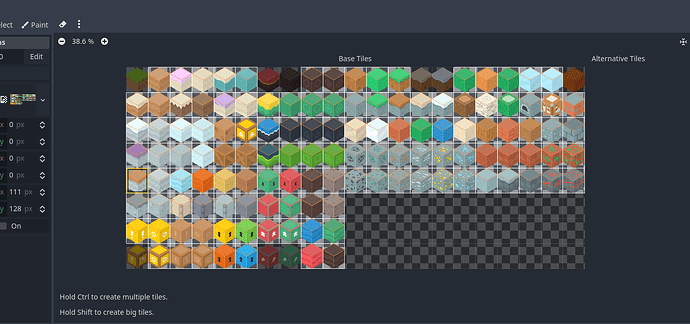Godot Version
v4.3.stable.official [77dcf97d8]
Question
Hi everyone! i’m trying to get a very, very simple tilemap and tileset working. I’m using the new system with layers coming with Godot4.3, but i have experienced this issue also in 4.2.
I’m importing a tilesheet from Kenney, it’s isometric, but this behaviour happens also to normal square tiles.
Do you see all those empty tiles? i can’t get rid of them. And each one of them throw multiple errors, leading to something like 400 errors at runtime.
i have seen from other tutorials there’s an option for removing empty tiles, but it’s grayed out
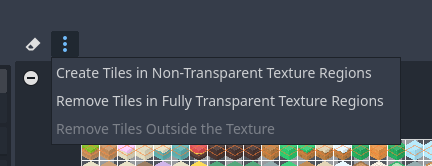
I am following strictly all the actions from a video tutorial but the guy in the video does not have the issue that i have.
Anybody has a suggestion?
Thanks!!!