Godot Version
v4.2.2
Question
I need help with 2 things.
I found this shader and I want it to only affect the TextureRect and not what is in the background.
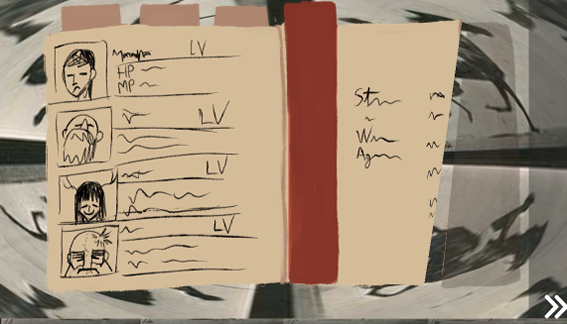
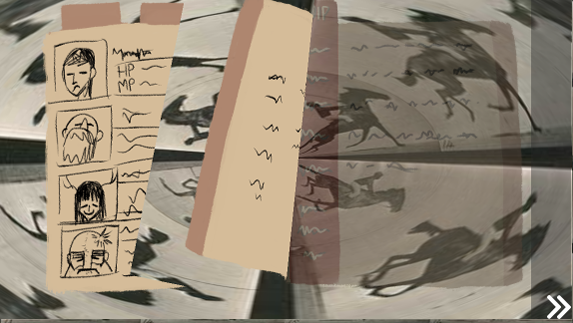
/ based on https://www.shadertoy.com/view/WdKSzD
shader_type canvas_item;
uniform float time;
uniform bool flip_left;
uniform float flip_duration;
uniform float cylinder_ratio;
uniform vec2 cylinder_direction;
uniform vec2 rect;
uniform sampler2D current_page;
uniform sampler2D next_page;
void fragment() {
if (time > flip_duration) {
COLOR = texture(next_page, UV);
} else {
vec2 pt = UV * rect;
float R = cylinder_ratio * rect.x; // cylinder radius
float s = 1.5 * rect.x / flip_duration; // speed (1.5 width to be sure to leave the page)
float da = fract(time / flip_duration); // animation fraction
vec2 u = normalize(cylinder_direction); // cylinder direction
vec2 o = vec2(da * flip_duration * s, 0.0); // cylinder position
if (flip_left) o.x = rect.x - o.x;
float d = dot(pt - o, u); // distance to cylinder
vec2 h = pt - u * d; // projection
bool neg = d < 0.0; // left of the cylinder
if (flip_left) neg = !neg;
bool onCylinder = abs(d) < R; // is on cylinder
vec4 color;
if (!onCylinder) {
if (neg) {
//color = vec4(1,1,0,1);
color = mix(0.1, 1.0, da) * texture(next_page, UV); // next page
} else {
//color = vec4(1,0,0,1);
color = texture(current_page, UV); // current page
}
} else {
float pi = flip_left ? -3.141592653 : 3.141592653;
float angle = asin(d / R);
float a0 = pi + angle;
float a = neg ? -angle : (pi + angle);
float l = R * a; // length of arc
vec2 p = h - u * l; // unwrapped point from cylinder to plane
bool outside = any(lessThan(p, vec2(0.0))) || any(greaterThan(p, rect));
bool next = outside && (flip_left ? (pt.x > o.x) : (pt.x < o.x));
if (next) {
//color = vec4(0,1,1,1);
color = mix(0.1, 1.0, da) * texture(next_page, UV); // next page
} else {
//color = (outside ? vec4(1.0,0.5,0.0,1) : vec4(00,0,1,1));
color = texture(current_page, (outside ? UV : p / rect)); // front and curved front
}
l = R * a0; // length of arc
p = h - u * l; // unwrapped point from cylinder to plane
outside = any(lessThan(p, vec2(0.0))) || any(greaterThan(p, rect));
if (!outside) {
//color = vec4(0,1,0,1);
color = texture(current_page, p / rect); // curved back
}
}
COLOR = color;
}
}
To solve it, I try mixing it with this one, but it doesn’t work, I don’t know how to do it, I’m quite new to godot.
https://godotshaders.com/shader/page-flip-with-transparent-background/
and I also need help putting a central axis so that it gives the feeling of an open book, because with that shader it’s a single page.
Thank you for reading.