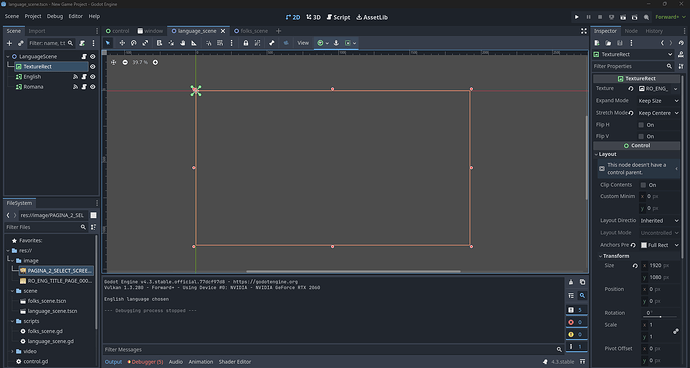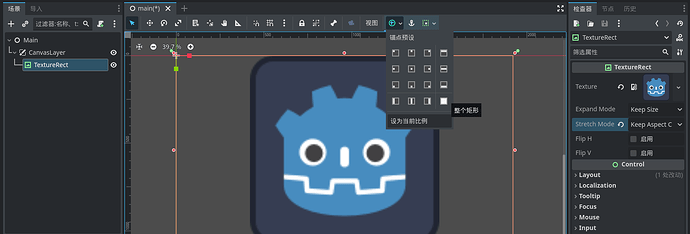Godot Version
v4.3.stable.official
Question
Hello,
I’m new and I’ve been trying to find a solution for this, but couldn’t find anything to help.
I’m trying to make a multi scene UI with a TextureRect as background.
When i run the application i can see the Background Texture just fine, but in the editor the place where the TextureRect is, looks empty.
I have the Control Node where I load the different scenes. The scenes are 2D Nodes. They each have a background (TextureRect) and some buttons.
How do i make it so i can see the Texture of the TextureRect while in the editor?
There are some buttons that i want to place on specific areas of the background.
Thank you.