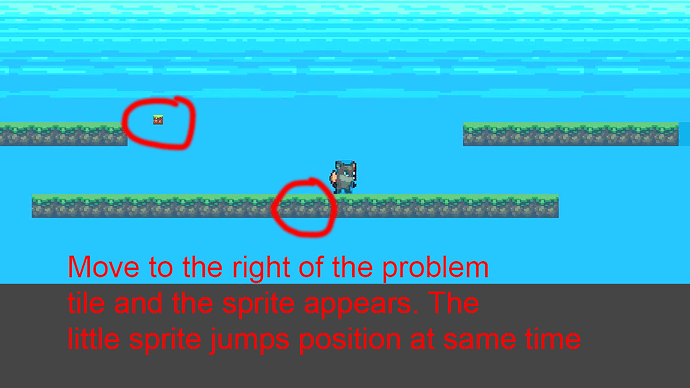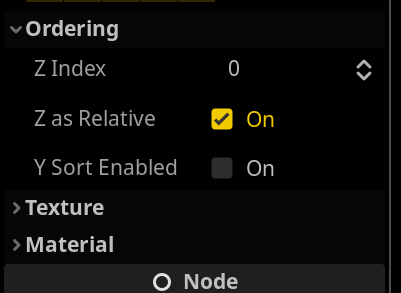Godot Version
4.2.2
Question
Early days learning Godot and hit a weirdness when trying to use Parallax backgrounds. Searched around on the net, forums etc but couldn’t find anything similar.
When I add a ParallaxBackground > ParallaxLayer > Sprite2D it makes some of my tiles in my tile map layer “jump around”. The hitboxes are still there and working but the sprits themselves either disapear or move and scale on the screen somewhere. Moving the player character (which has an attached camera) seems to make the tile map sprites “jump in and out”.
I’ve left pretty much all the properties of the parallax layers as default (position etc.) but nothing seem to fix the problem. It’s a pretty basic scene so I’m guessing I’m doing something very wrong.
If it’s any help, this is me trying my best to follow chapter 4 of Chris Bradfields book: Godot 4 - Game Development Projects.
Cheers!
p.s. I made a video of the bug but as I’m a new user I can’t upload video attachments! So two slightly dodgy screengrabs instead