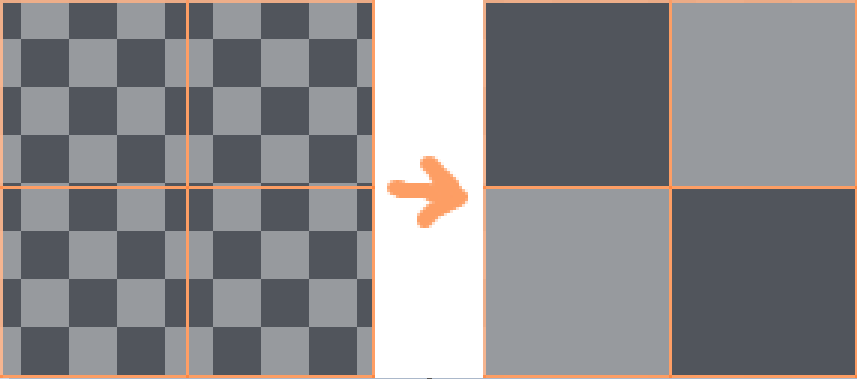Godot Version
4.2
Question
When you edit a tile set, there is checkered pattern (black and white squares) in transparent regions of the texture. The pattern scales when zooming in and out and conflicts with the tile size. If the size_in_atlas of a tile is greater than 1x1, the background makes it hard to see how big the tile actually is. Sometimes it would be helpful to be able to see that easily just by looking at the texture instead of checking the value of the size_in_atlas property.
I’d like to snap the black and white squares to the tile grid. In Aseprite you can change the size of the background pattern and disable zoom, I’m looking for something similar.