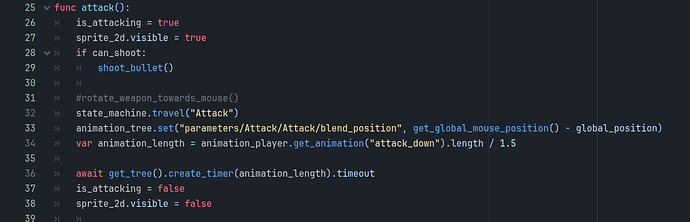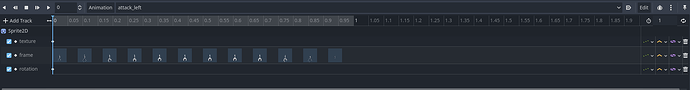Godot Version
4.3
Question
I have started learning Godot just last weekend, but I have run into a problem that I haven’t been able to resolve in the past 2 days.
Hopefully I don’t butcher explaining my problem, but here it goes:
I am trying to get my Sprite2D(Weapon) to point at my mouse direction whenever I press attack. I have a AnimationPlayer along with a AnimationTree setup for attack animations in 4 directions, and I want the weapon animation to point exactly towards the direction of my mouse when I fire.
For example, If my cursor is top left of the weapon, I want the attack_up animation to play, while rotating so it faces towards the mouse at the time of playing animation. I want the same thing to happen if I put my mouse to the left of weapon, but to play attack_left animation while having it rotate so it faces towards the mouse.
I have been looking around the AnimationPlayer Node, and I happened to find a track I could add alongside my frame and texture in Sprite2D called “rotation,” so I tried inserting a key at the start but I have no idea how to call the rotation track inside my AnimationPlayer in my script in order to change the degrees/radian of the specific animation.
any help on the scripting would be greatly appreciated!