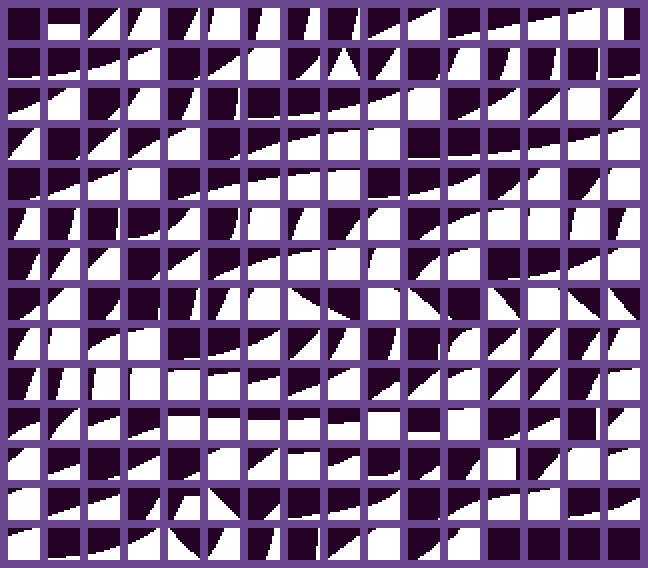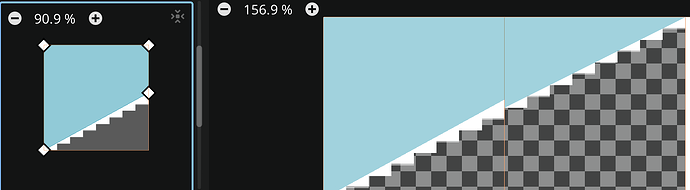Godot 4.4
Hello, I am currently working on a 2d platformer with hand-drawn graphics. Each tile is about 120x120 pixels in size, and because of this, i am having trouble figuring out how im going to make the collision shape for slope tiles.
To elaborate, my game is going to have lots of sloped terrain, loop-dee-loops, ect. I plan on making a tileset of slope shapes to just work out the collision, and then giving that tileset a texture afterward. The issue is, making tiles with collision shapes as precise as i need them is a herculean task at high resolutions like this.
For instance, say i wanted to have a tileset with all of these slope shapes:
I would have to go into the tileset paint section and precicely put where i want the corners of the collision to be.
Doing this for every single sprite while making them seamlesly connect would literally take months to do with my workflow.
So, without further ado, my question for anyone reading this: Is there any sort of tool, shortcut, or plugin that can help with this process? If not, what’s a better way i could acheive this same effect? Thanks for reading this and for any help you may provide.