Godot Version
v4.3.stable.steam [77dcf97d8]
Question
What is the difference between the following code?
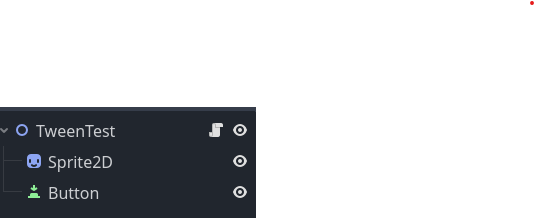
working
extends Node2D
@export var _sprImage: Sprite2D
@export var _btnStart: Button
var _tween: Tween
var _isChage: bool = false
func _ready() -> void:
_btnStart.pressed.connect(on_start)
func on_start():
_tween = create_tween()
_tween.set_loops(-1)
_tween.tween_property(_sprImage,'scale', Vector2(0,0), 1)
_tween.tween_property(_sprImage,'scale', Vector2(1,1), 1)
_tween.play()
print_debug('start')
not working
extends Node2D
@export var _sprImage: Sprite2D
@export var _btnStart: Button
var _tween: Tween
var _isChage: bool = false
func _ready() -> void:
_btnStart.pressed.connect(on_start)
_tween = create_tween()
func on_start():
_tween.set_loops(-1)
_tween.tween_property(_sprImage,'scale', Vector2(0,0), 1)
_tween.tween_property(_sprImage,'scale', Vector2(1,1), 1)
_tween.play()
print_debug('start')