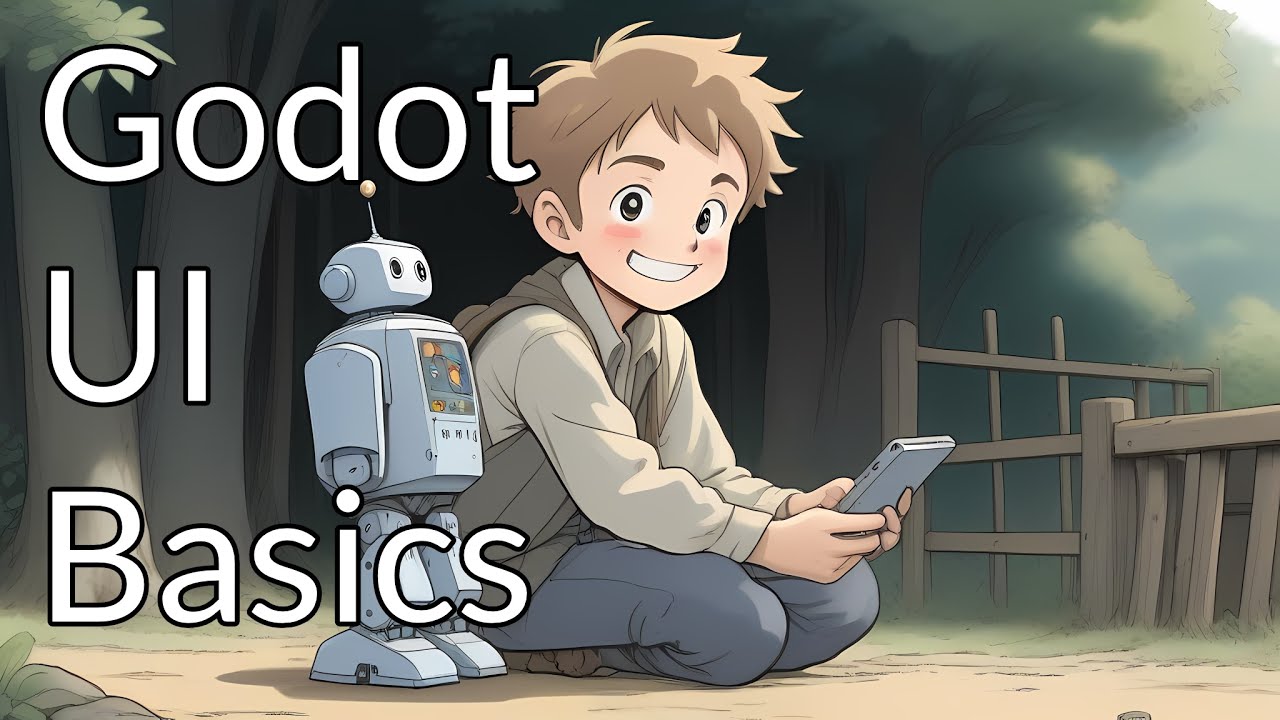Godot Version
4.2.2 stable
Question
I created a platform game by following Brackeys’ complete tutorial. It is exceptionally well done, and my son and I managed to follow it all the way through. Now I just want to add the capability for the game to run properly on mobile phones.
To do this, I want to add a scene where I drew a joystick following this video.
The only problem is that I want the joystick to stay at the bottom left and not move at all. In all forums and questions, the answer is always “add a CanvasLayer” and then add the joystick scene inside it.
When I do this, nothing happens and the joystick is not visible at all. On the other hand, if I put the joystick inside the player, it works:
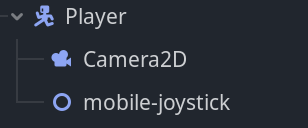
… Well, it works perfectly under one condition: I do not activate “Position smoothing”. If I activate it, you can immediately see the result here.
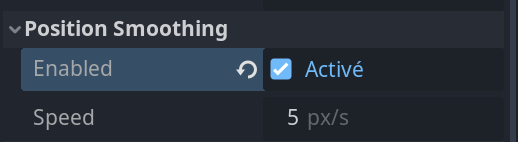
I tried this too:
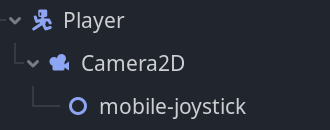
If I un-check it, it works flawlessly. So there might be a bug where the “Position smoothing” is calculated after everything else including children positionning (or something like that).
You can get all my source code here.